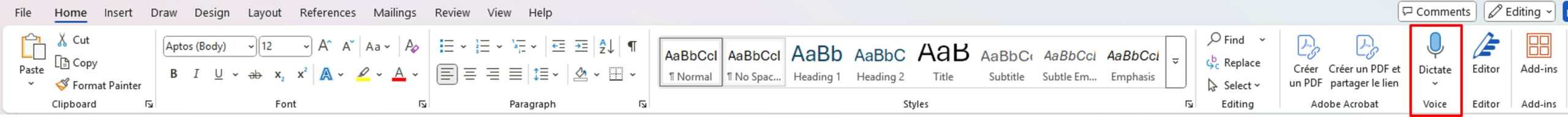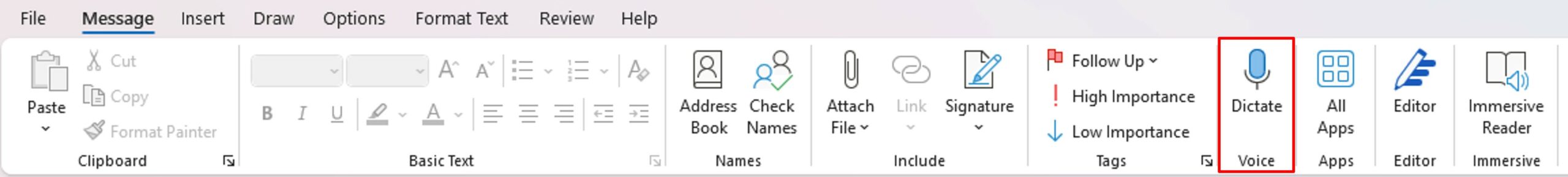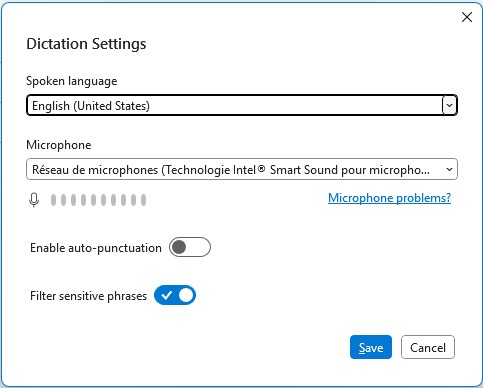Do your ideas outpace your typing speed? Reluctant to type? Dictate your messages in Word, Outlook, PowerPoint!
Whether you are writing a report (Word), a presentation or note (PowerPoint) or an e–mail (Outlook), it is possible to dictate your message. No more typing!
- The 1st button is used to start or stop recording.
- The 2nd button is used to configure the recording.
Click on the microphone to start recording. You‘ll see the text appear on the screen as you speak.