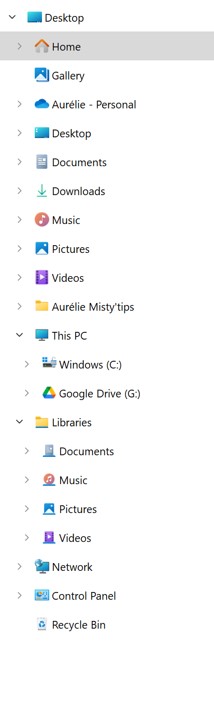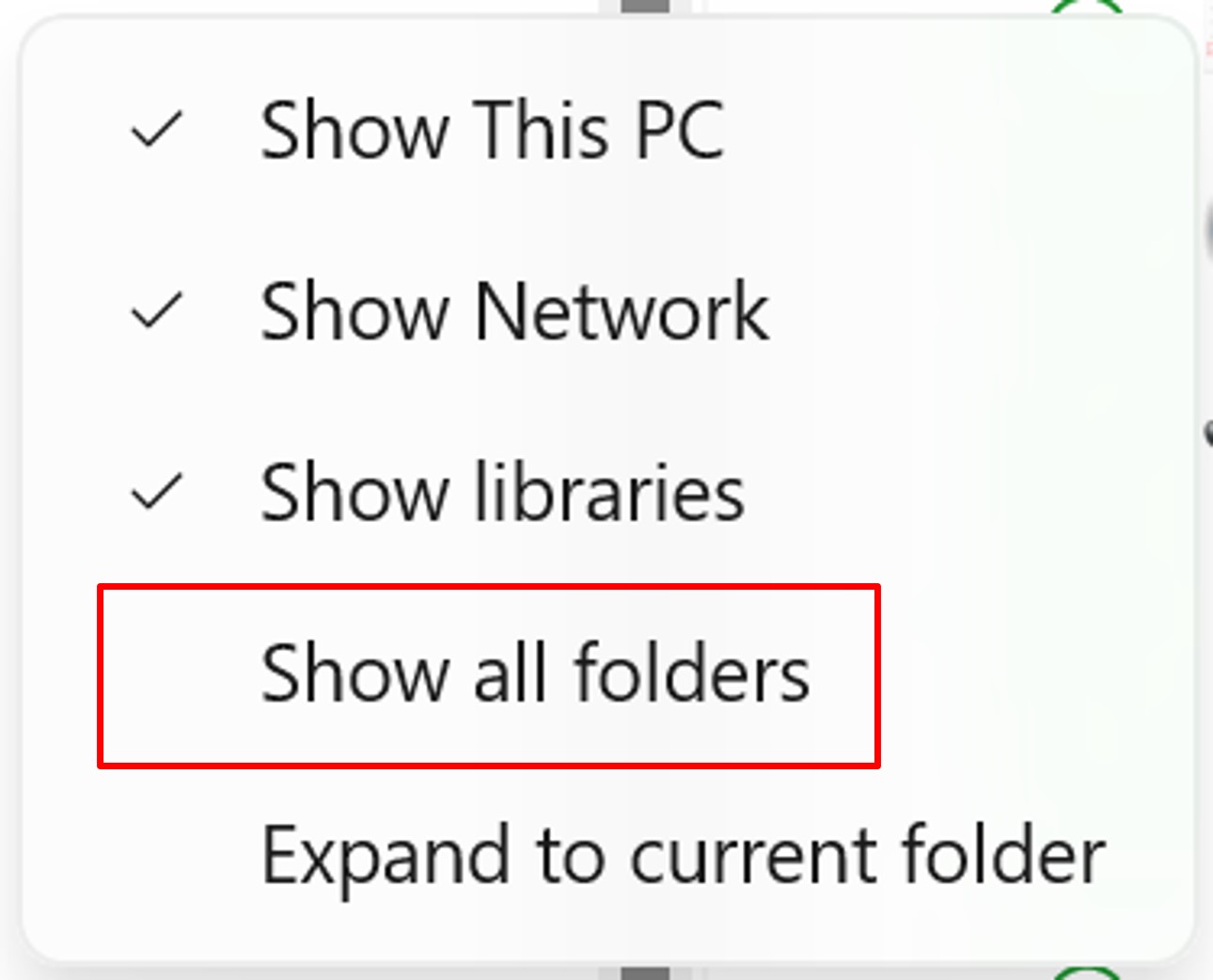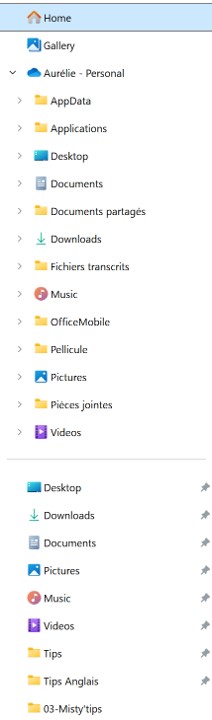If pinned folders are not displaying in File Explorer after an update, consider customizing your folder views.
Sometimes after an update or mishandling, the display of your folders in File Explorer may be different: the pinned folders are no longer displayed.
To show pinned folders, at the bottom of the folder list, right–click in the white area. Then, uncheck Show all folders.