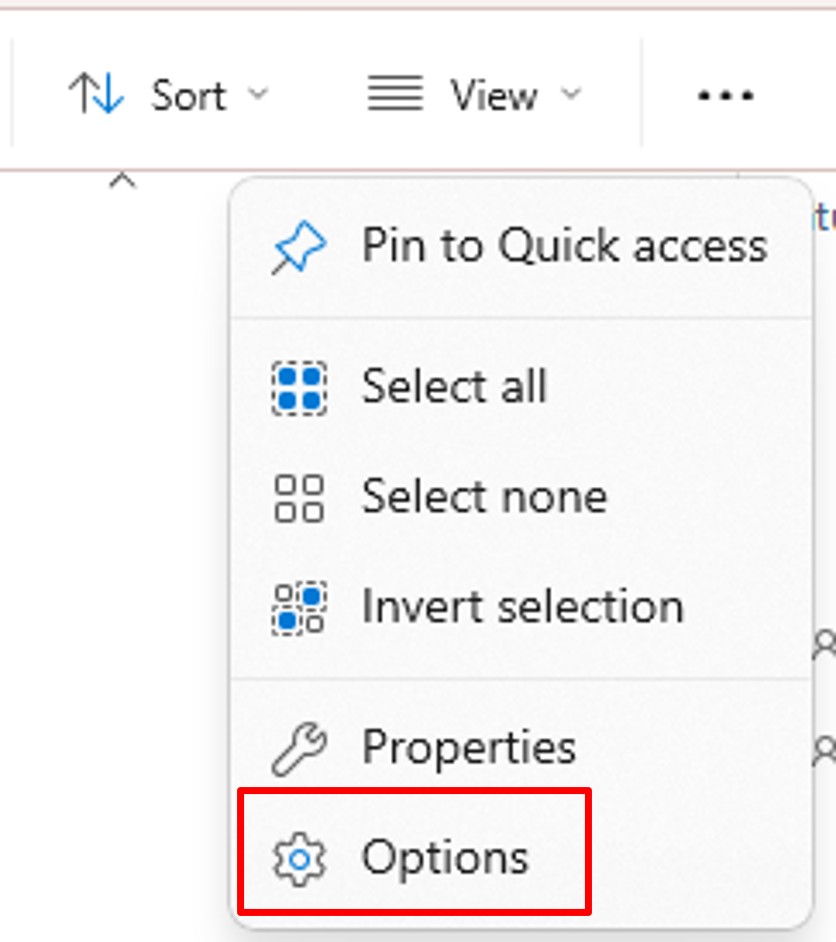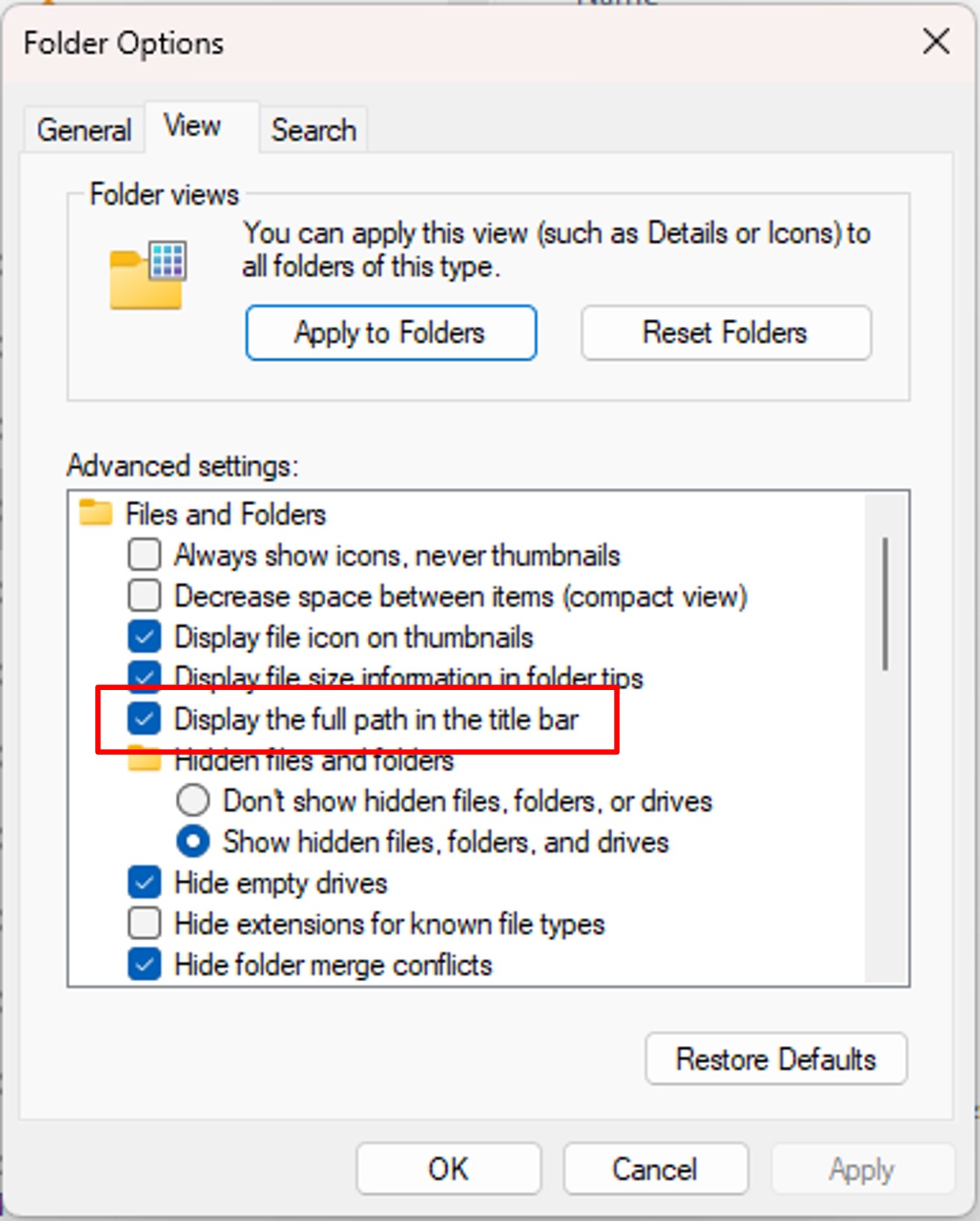When working with multiple folders simultaneously, it can be difficult to navigate as they all have the same structure.
The File Explorer title bar displays the name of the lowest folder in the tree. Thus, it can happen that the file explorer displays the same name while you are working in 2 completely different folders.
Like the example below:
To distinguish between the different folders, you can view the full path of the folder and thus see the entire tree view.
To do this, click on the 3 dots and then on Options.
Then, in the View tab, check Display the full path in the title bar.
Now the full path is displayed and you can distinguish between the different folders.