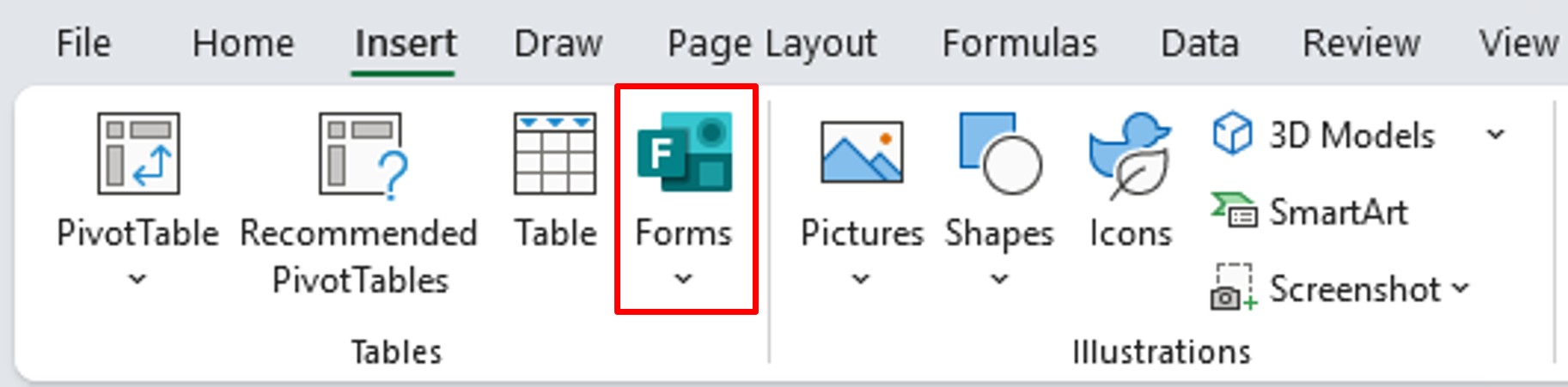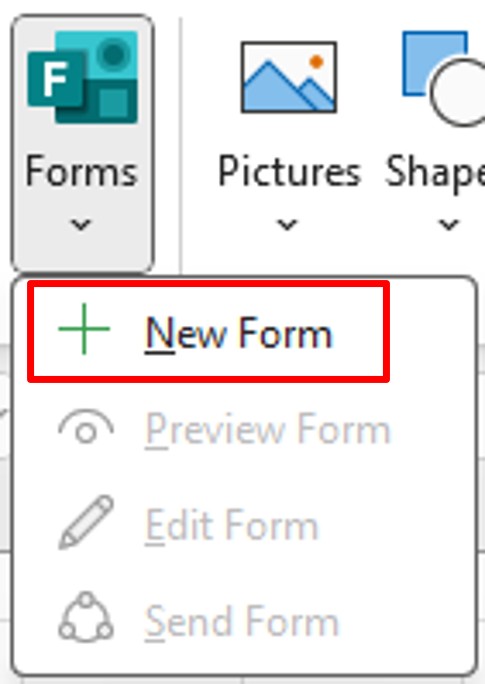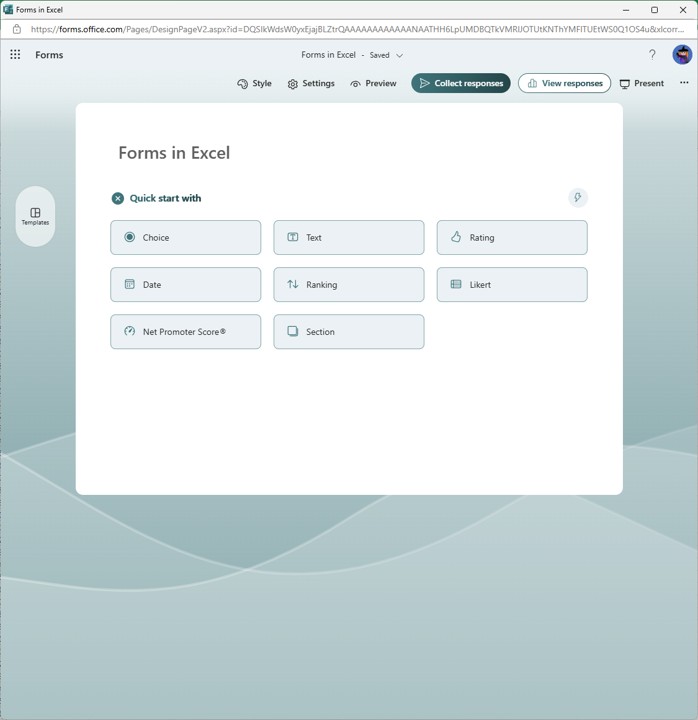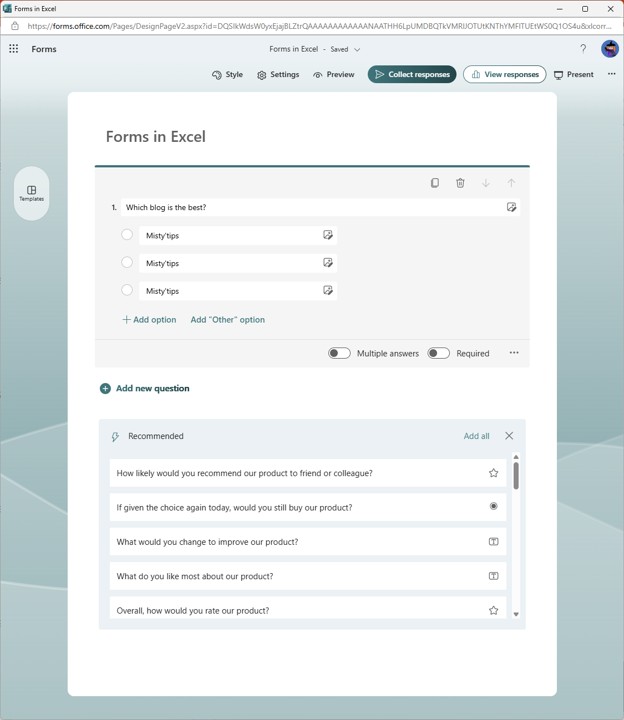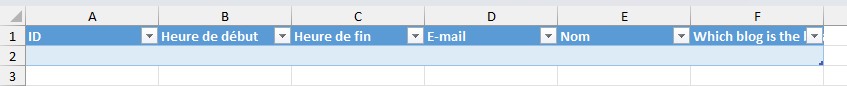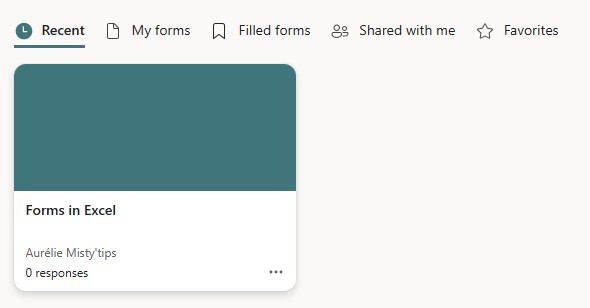Create, manage, and collect form responses directly from Excel. No more switching between different applications.
First, the excel file must be saved on OneDrive and autosave must be enabled. This feature is for a new form, not a pre–existing one.
On the Insert menu, in the Tables section, click Forms.
Click New Form.
A Forms window will open and you can create your form with different types of questions. The form takes the title of the file, but it is possible to modify it.
Forms even offers you other questions that you could add to your form. Once the form is finalized, all you have to do is send it to collect responses.
You can see on the Excel file, the questions have been transcribed. Once you get answers, they will be displayed directly in the Excel file.
In addition, you will find the form created with the others in Forms.