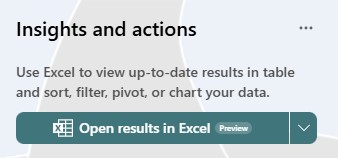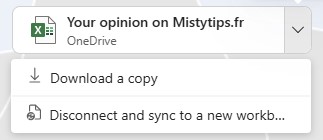If you want to track the results of your form without having to constantly open it, sync it with Excel.
With Forms, it is possible to use the answers directly in Excel, without having to open Forms and export each time.
To do this, go to the answers module, at the top right of your screen.
Then, clic on Open results in Excel.
This will generate an excel file that saves in the root of your OneDrive.
As soon as you open the Excel file, the new results will be added as you go.
For best results, open the file with Excel online.
Note: it is possible to move the file to a folder, as long as it is on OneDrive.
Of course, you can always download a copy of your frozen results to Excel.
To do this, click on the arrow next to the file name and click Download a copy.