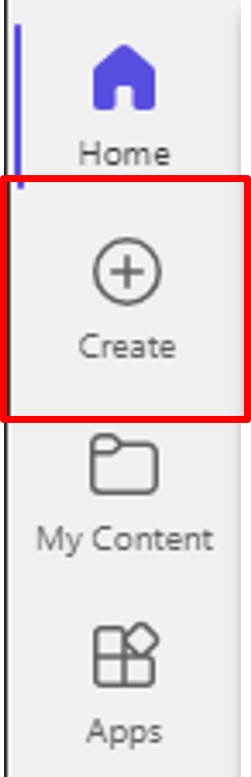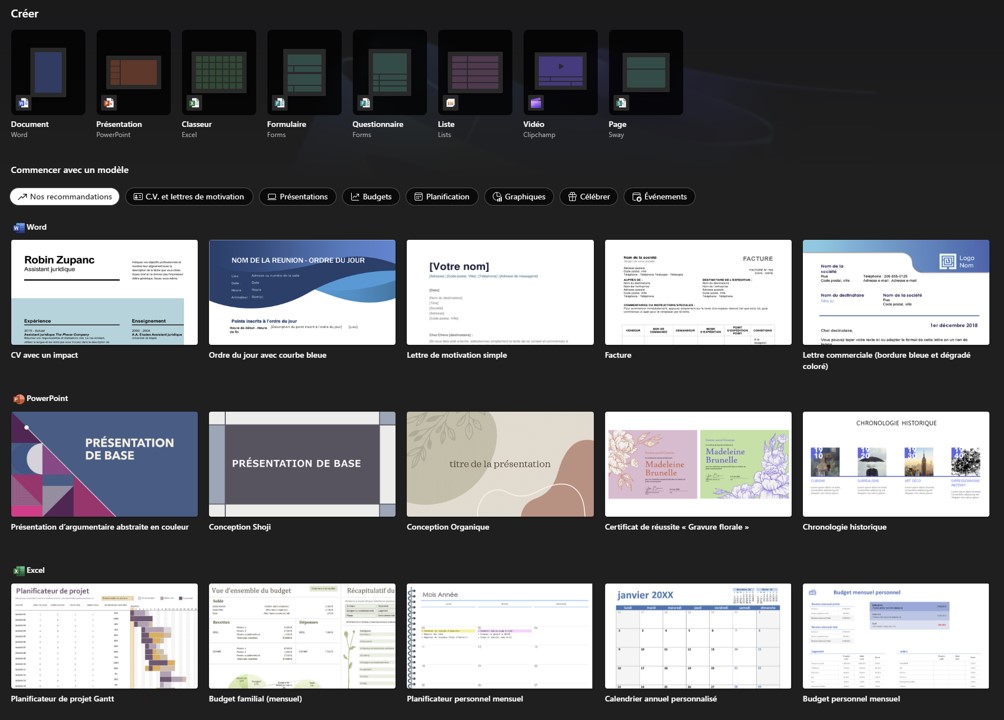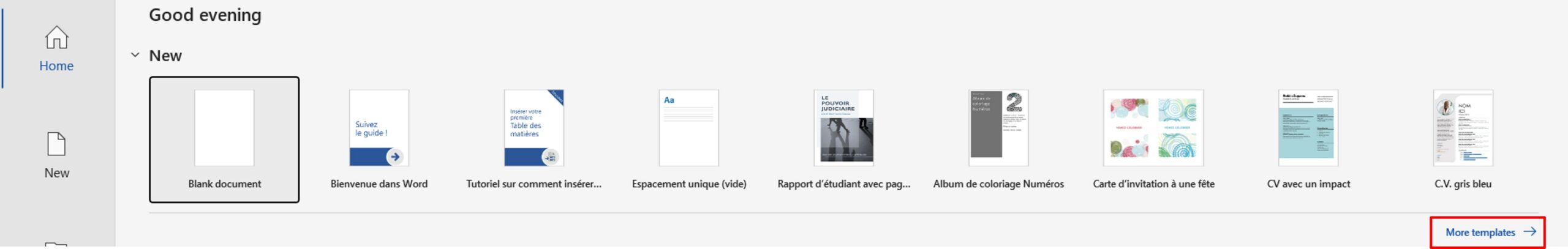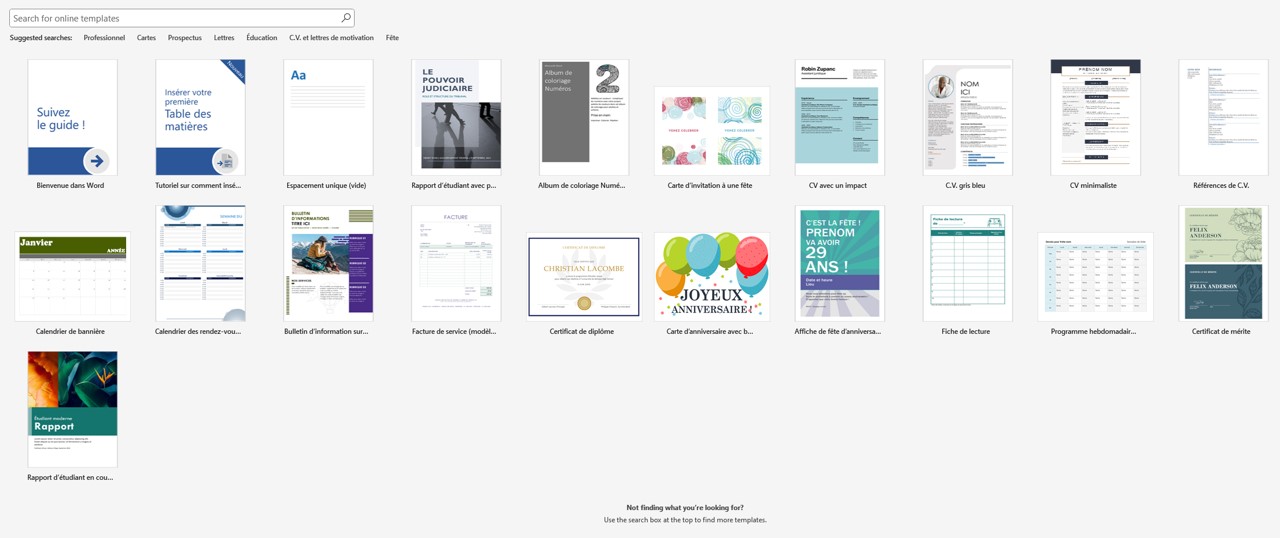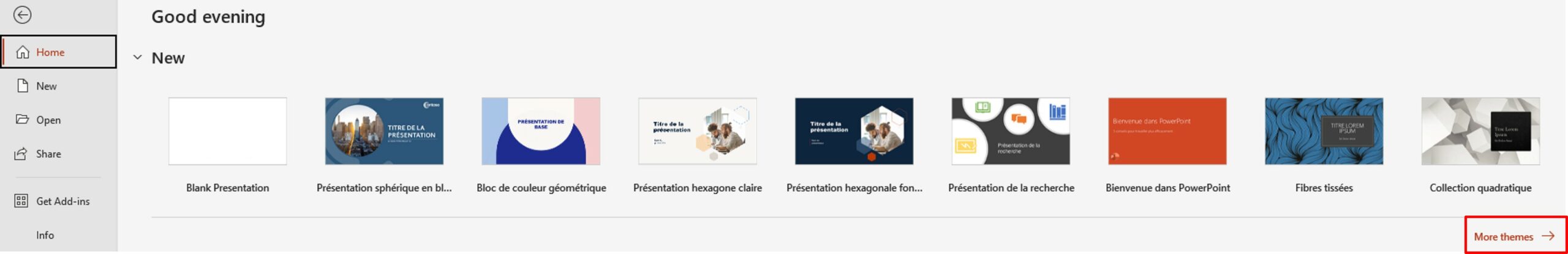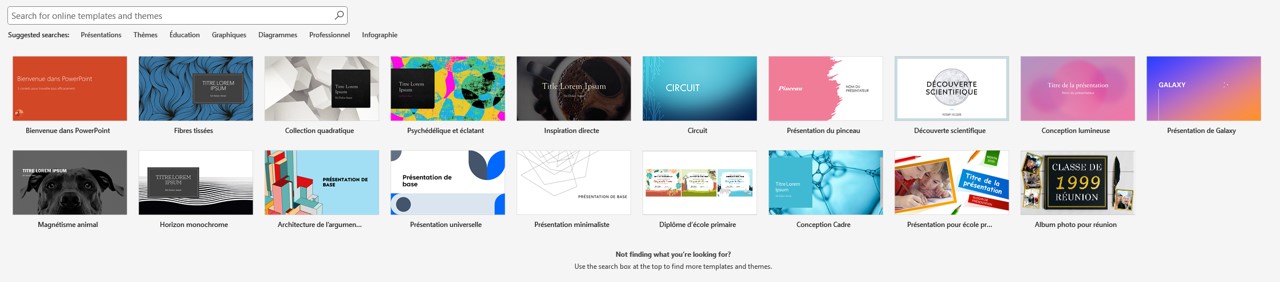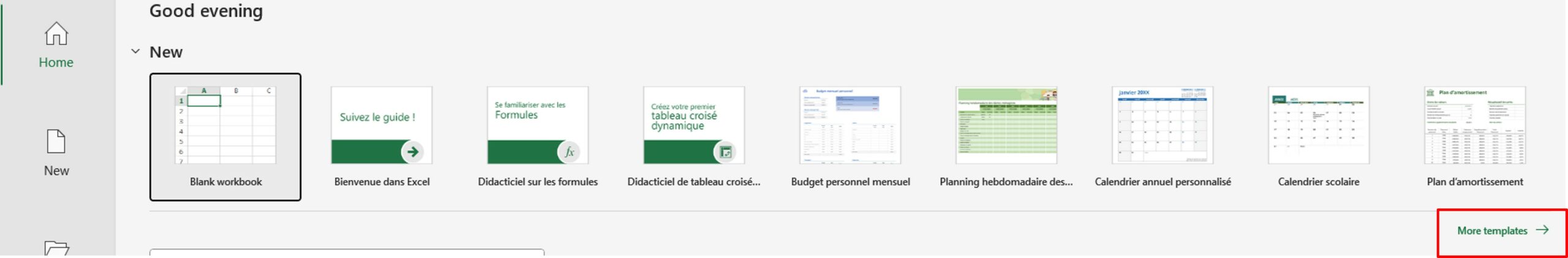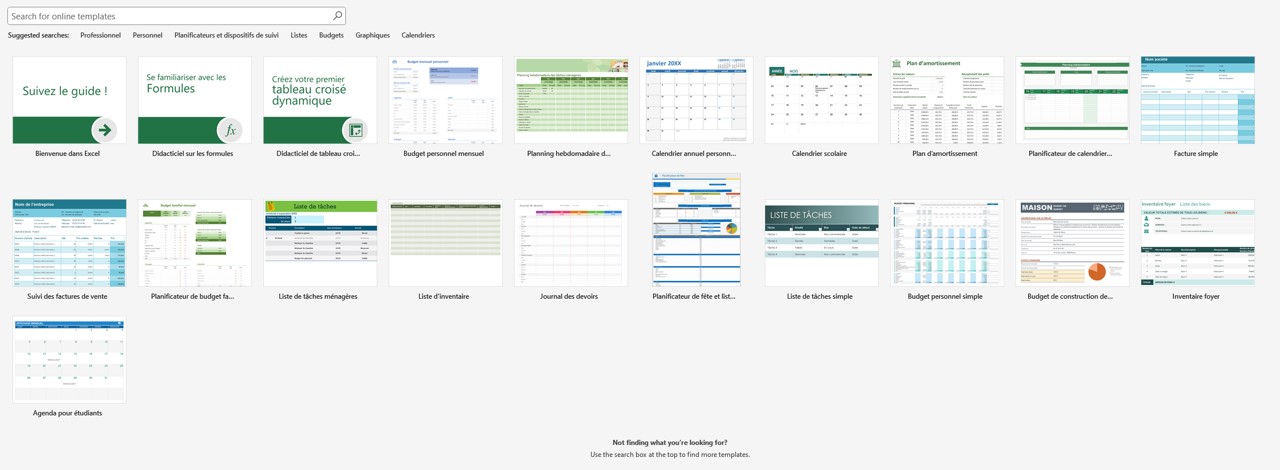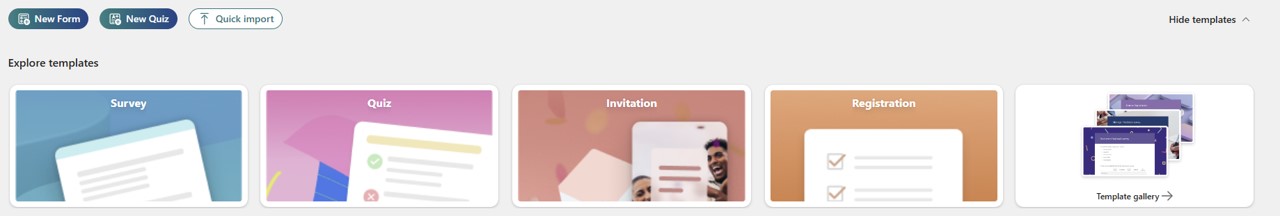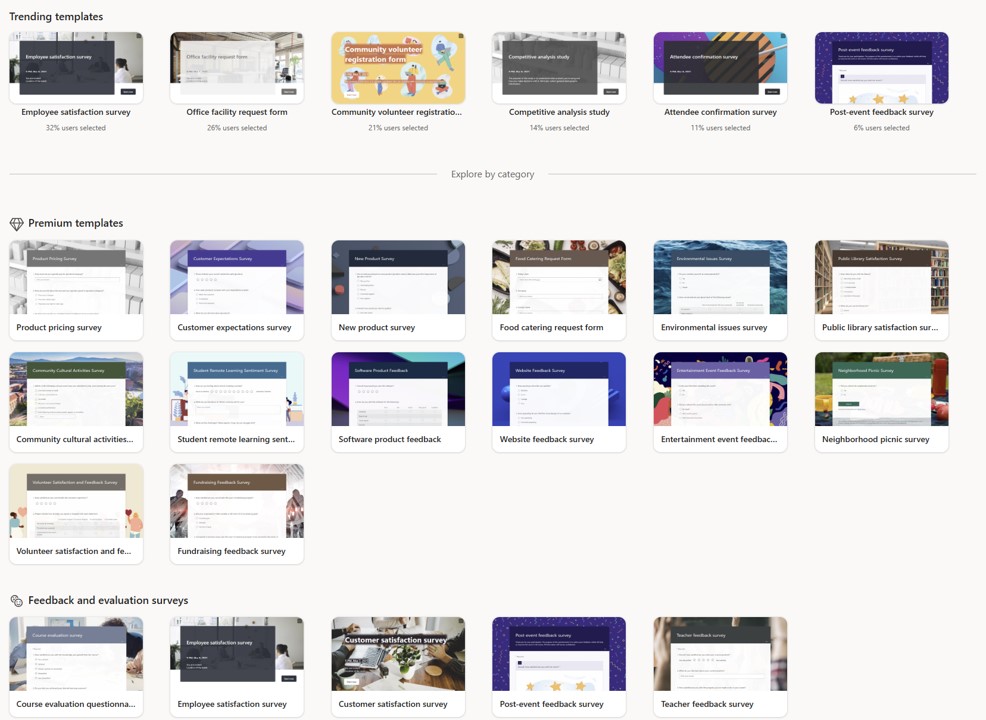Are you looking to create a document but find yourself facing a blank page? Consider utilizing the templates provided by Microsoft.
Microsoft offers many templates to make various documents (Word, Excel, PowerPoint and Forms).
You will then have access to many templates. Depending on your choices, you‘ll find templates on Word, PowerPoint, Excel, and Forms.
You will also see template by clicking on the App icon in the left tab.
A wide range of templates is offered on:
Free templates for social media, documents & designs | Microsoft Create
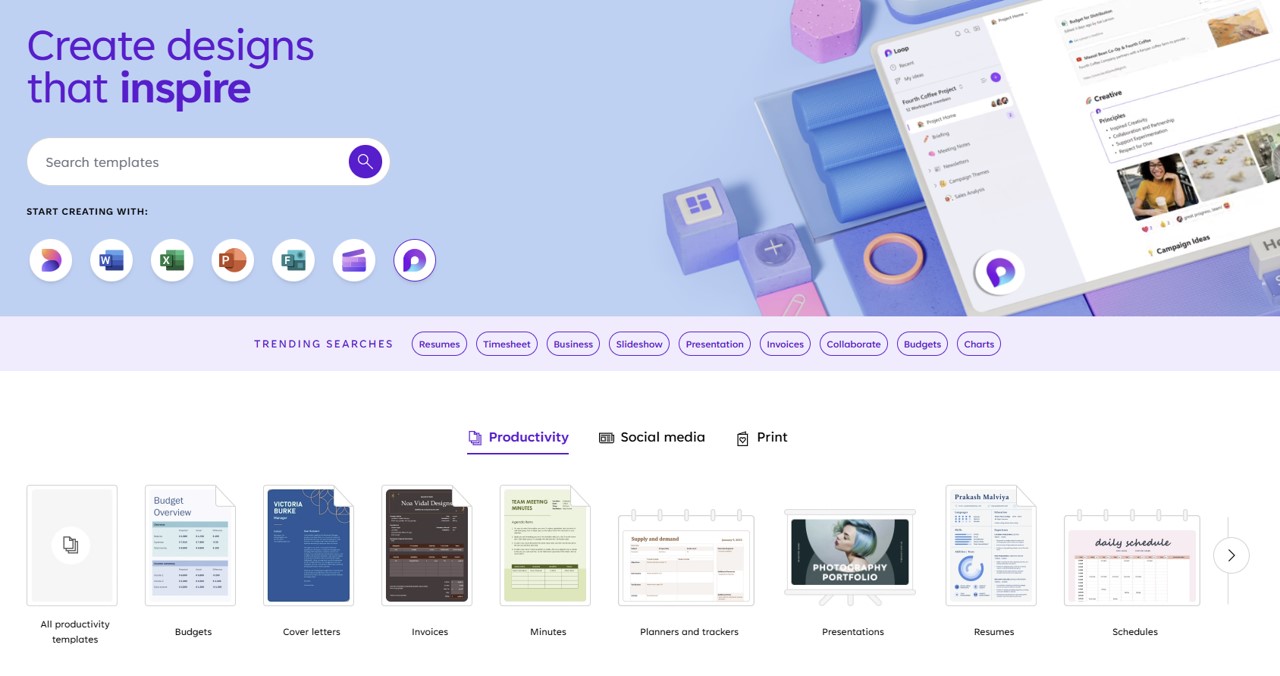
If you already have an idea of the type of document you want to create. Find the templates directly in the application in the File menu. You will have access to a few templates. By clicking on More themes, the offer is expanded.
Word templates
Word offers templates for different types of documents ranging from memos to resumes to invitation cards.
By entering themes in the search box, you will access other templates.
PowerPoint templates
PowerPoint offers templates for different types of documents ranging from presentations to infographics to graphics.
By entering themes in the search box, you will access other templates.
Excel templates
Excel offers templates for different types of documents ranging from calendars to budget tables to project documents (such as Gantt).
By entering themes in the search box, you will access other templates.