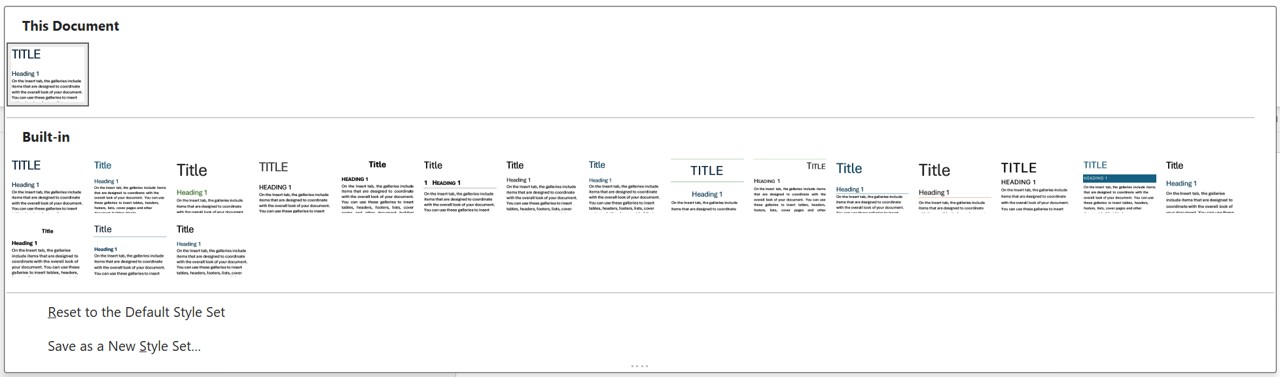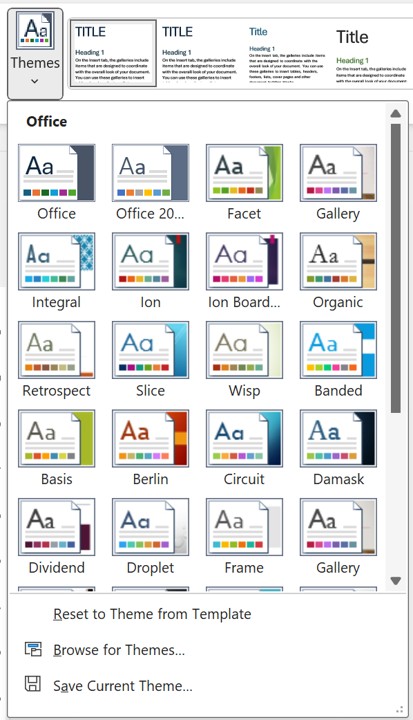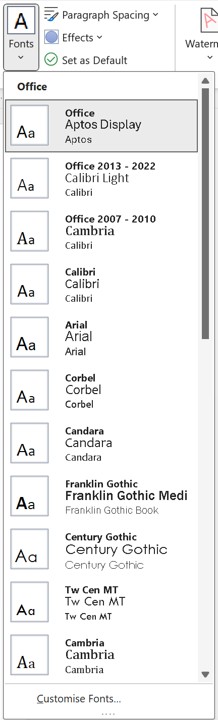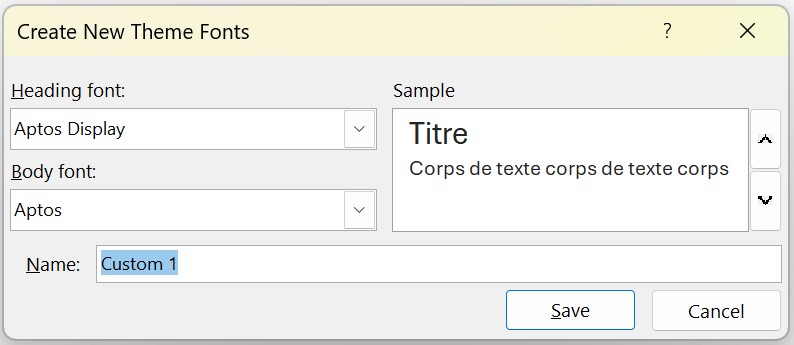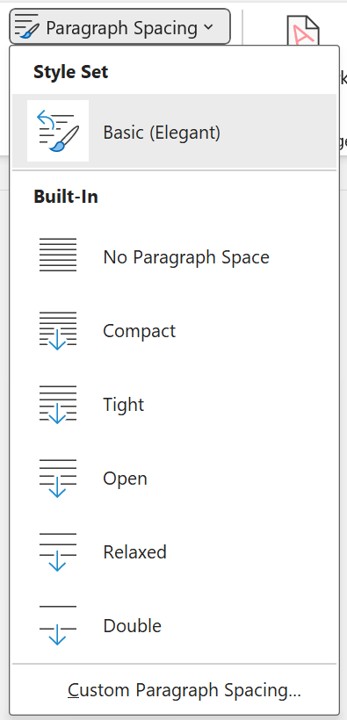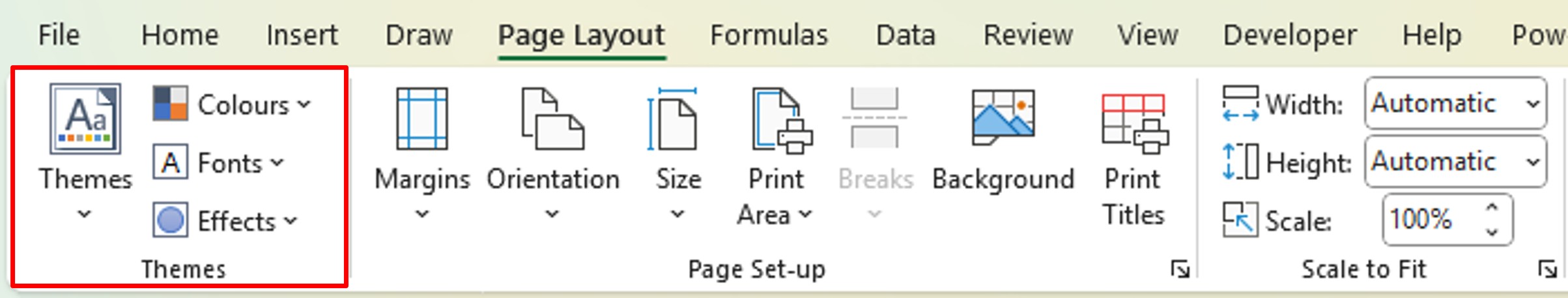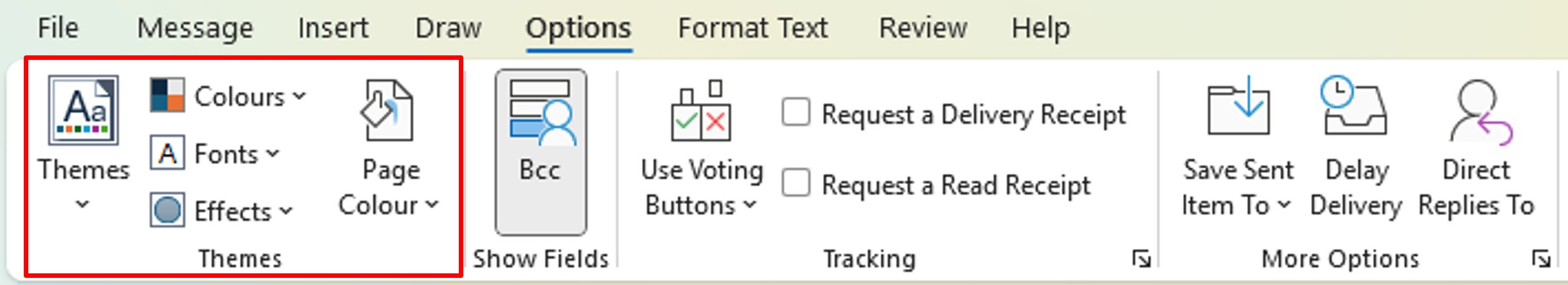Do you require inspiration for your layout?
You don’t want to set each layout parameter?
In Word, PowerPoint, Excel and Outlook, you have access to many themes where the formatting is predefined.
This will change your styles in a seamless way.
Find these themes in the menu:
- PowerPoint and Word Design
- Excel Layout
- Options for new messages in Outlook
Word Themes
Choose a theme that you like. The styles will then be impacted.
If you can‘t find what you‘re looking for, click on the Themes menu. Word offers you many other possibilities.
Do you like your theme but not the colors? No problem, you can apply another color scheme using the Colours menu.
In the Fonts menu, you can customize the font used.
By clicking on Customise Fonts, you can change the font used for the title and body text.
The Paragraph Spacing menu allows you to customize line spacing.
Once you‘ve made all your adjustments, don‘t forget to save your theme so you can find it later.