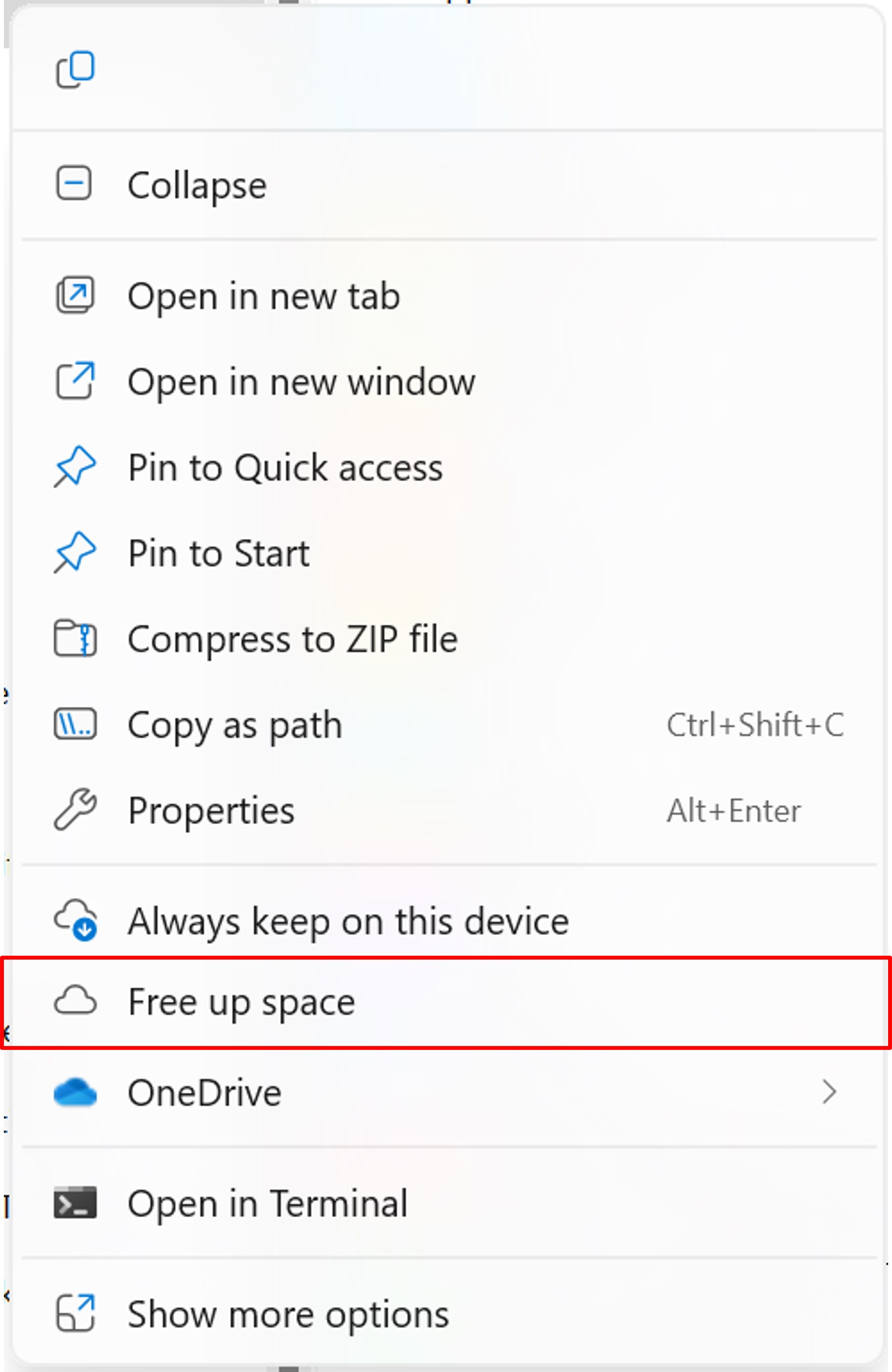Is your hard drive full? Looking for a way to make room? Free up space without completely deleting your files.
When you work with OneDrive, a copy of your files is made locally on your computer. This allows you to gain fluidity and access your files even if you no longer have an internet connection.
If you want to make space on your hard drive, it‘s possible to delete local copies of your files.
To do this, in File Explorer, right–click on your OneDrive folder. Then, click Free up space.