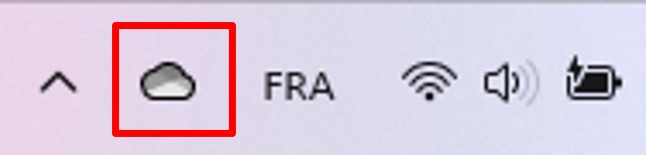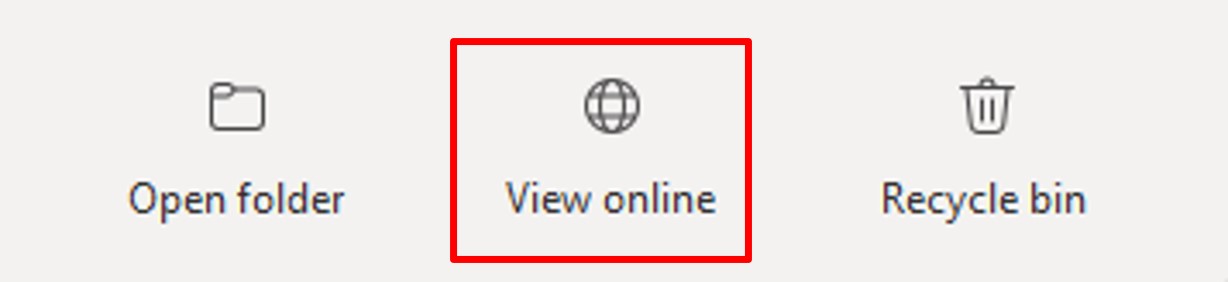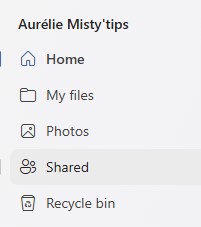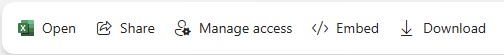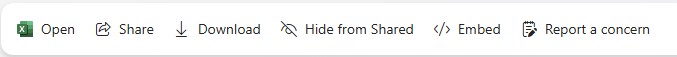Someone shared a document by OneDrive with you but you can’t find it anymore? Besides you want to check all the documents you’ve shared?
OneDrive has all the files shared by you and for you in a single menu.
To access this menu, open OneDrive Online. Click the OneDrive icon at the bottom right of the taskbar. Then click View Online.
Then, click Shared. All documents shared With you and By you are displayed.