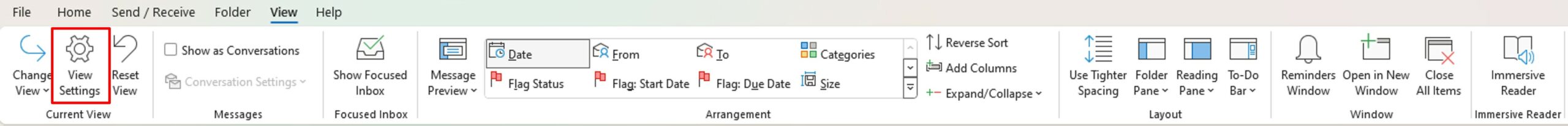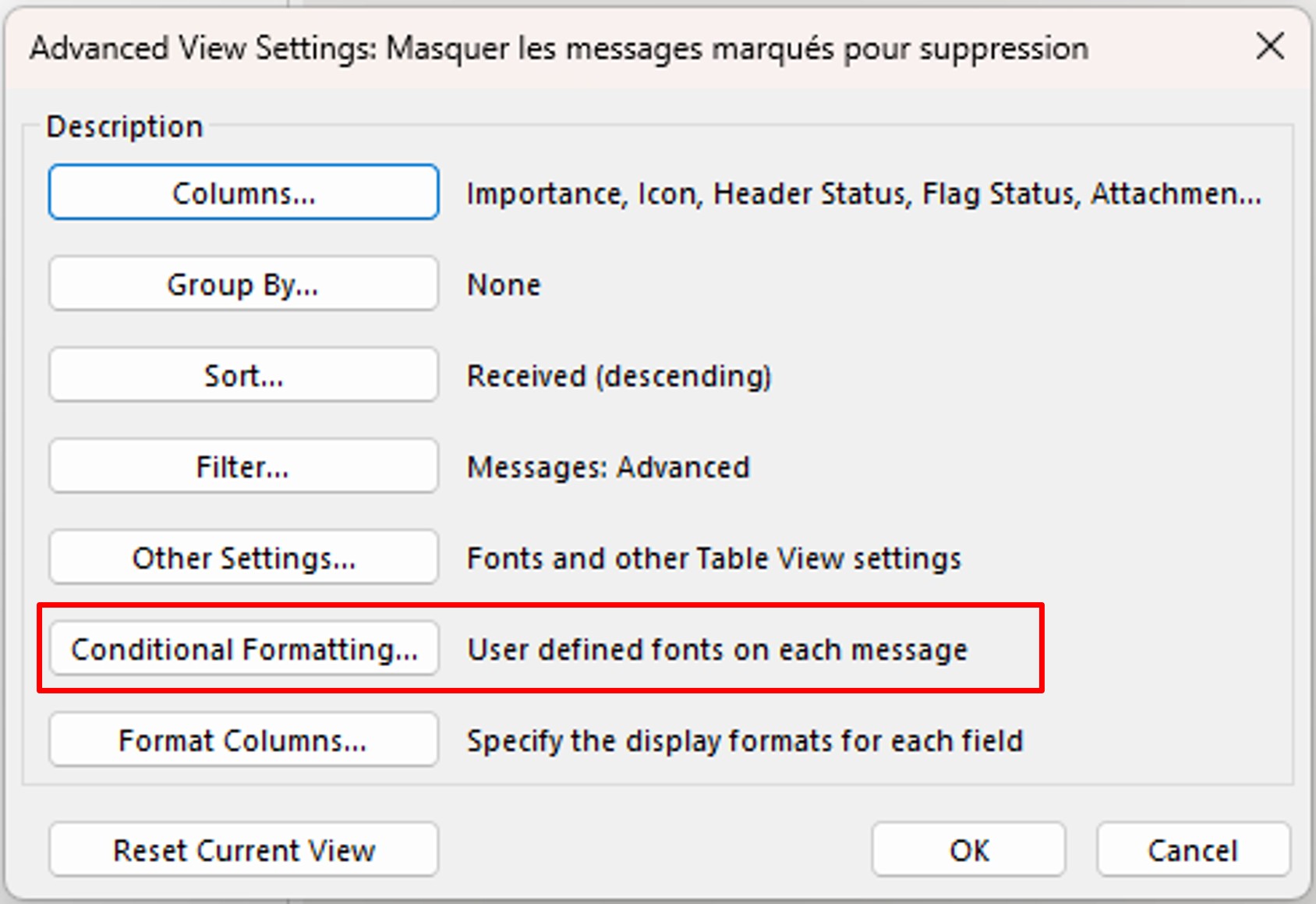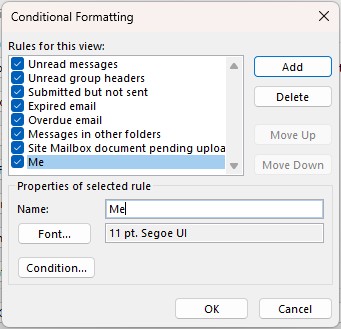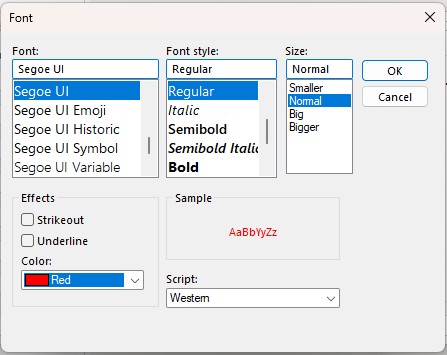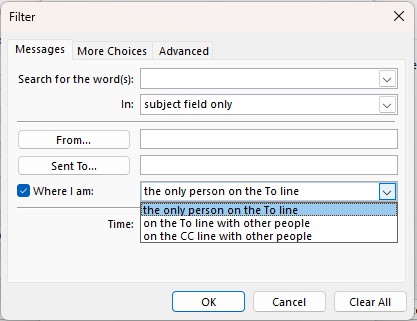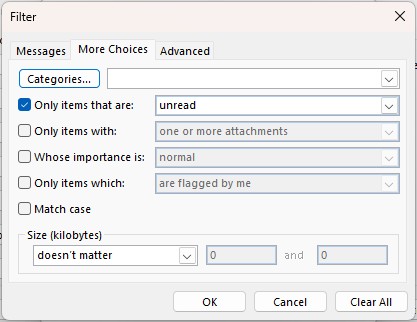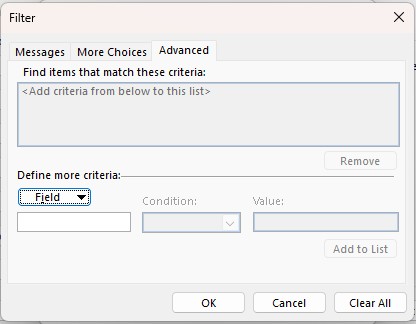Would you like to distinguish specific emails for immediate recognition upon receipt? For example, displaying your boss’s emails in red?
Outlook‘s conditional formatting allows you to make certain emails appear in a well–defined way.
Let‘s take a concrete example. For the exercise, we‘re going to make sure that all unread emails that are addressed to me as the only recipient are in red.
First, on the View menu, click View Settings.
Then, click Conditional Formatting.
This menu displays the rules that have already been set: unread messages that are displayed in bold and blue, late mail in red, and so on.
To create your own rule, click Add.
Next, give your rule a name in the Name field.
Then, you need to define the Policy and the Condition.
For the exercise, I create a “Me“ rule.
Clicking the Font button brings up the configuration window.
It allows you to configure how emails will appear: bold, italics, a particular font, larger, with a color, etc.
For the exercise, let‘s set the color to red.
The Condition button allows you to choose which emails will be displayed with the font configuration you have set.
The Messages tab allows you to define a particular sender (From) or recipient (Sent To).
By checking the Where I am box, you will be able to make a rule when:
- You are the only recipient
- You are one of the recipients
- You are in copy.
For the exercise, we select in Where I am: the only person on the To line.
The More Choices tab allows you to set rules on the type of message:
- Only items that are: read or unread
- Only items with: one or more attachments OR no attachments
- Whose importance is: normal, high or low
- Only items which: are marked completed, are flagged by someone else, have no flag, are flagged by me
- depending on the Size of the email
For the exercise, we choose one condition: Only items that are unread.
The Advanced tab allows you to create completely custom rules.
Finally, all you have to do is validate the conditions and the new rule. The rule will apply to emails that meet the defined criteria.