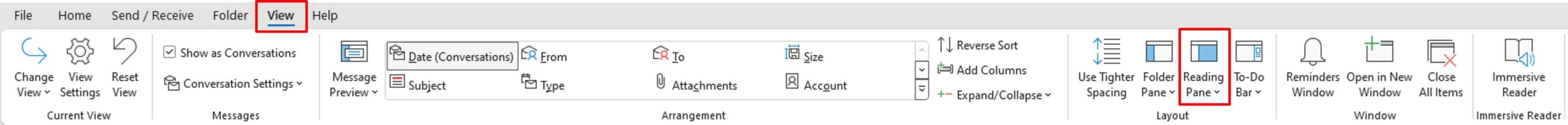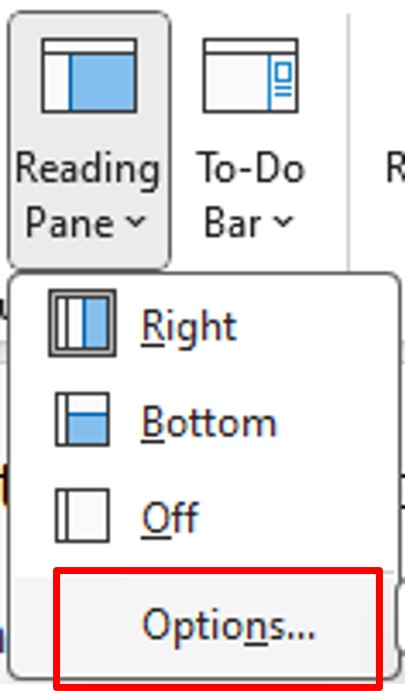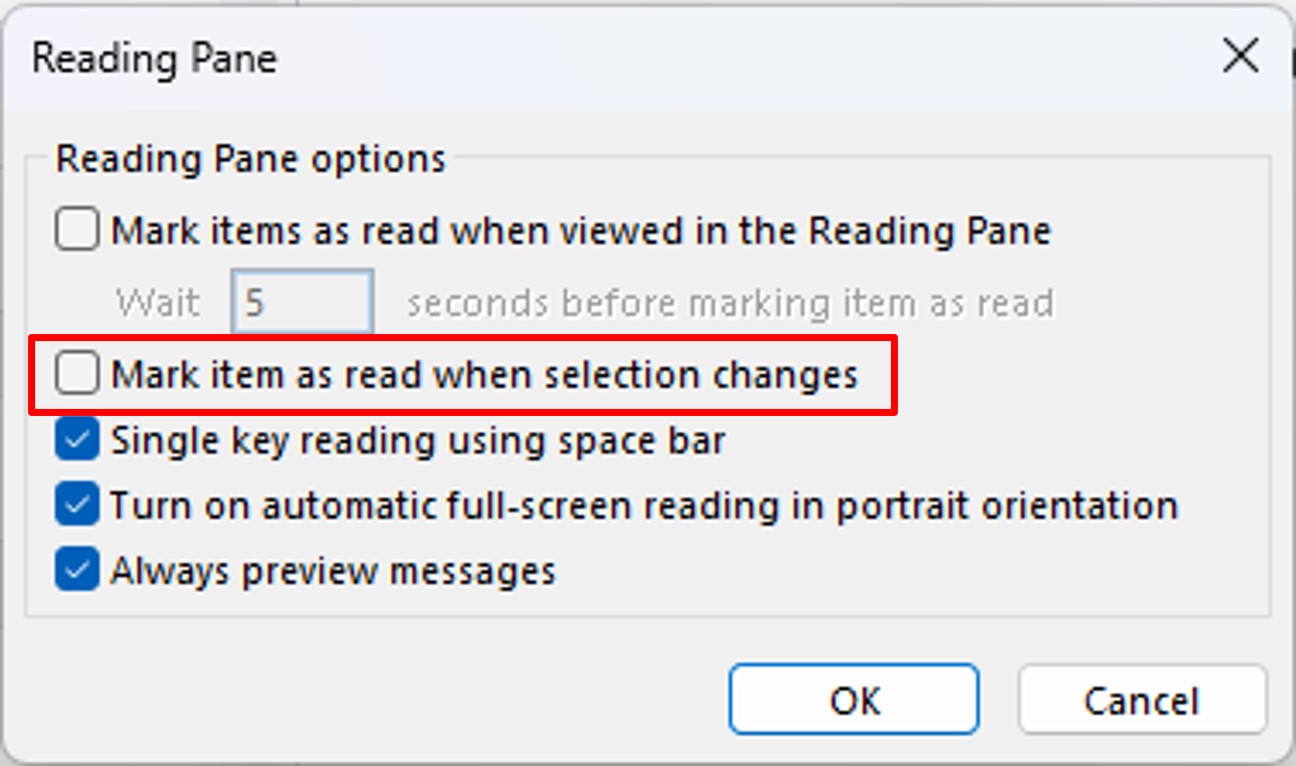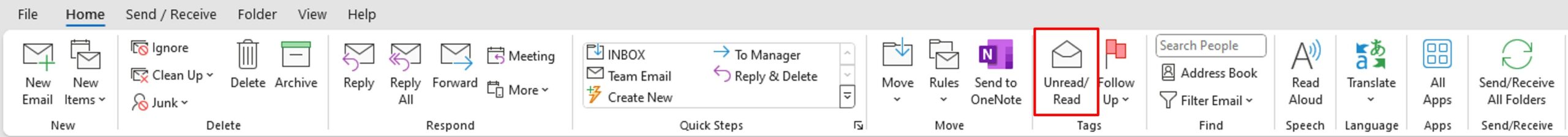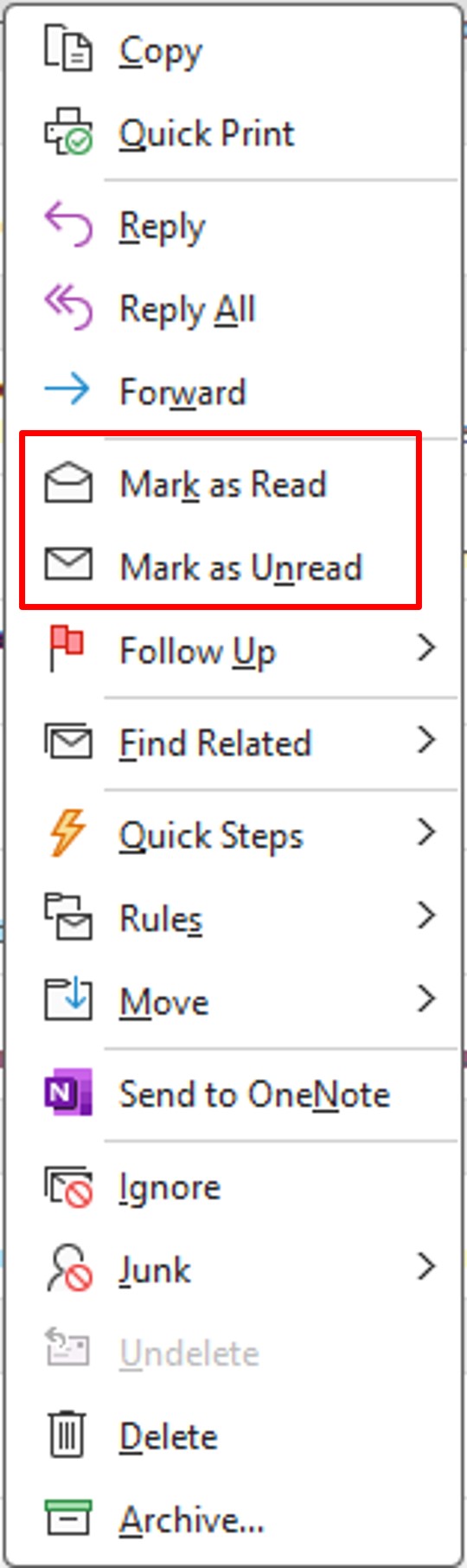Outlook tends to mark read your emails too quickly? As soon as you look at it, not even opened, your emails are marked in read? Do you want to choose when your emails are marked read or unread?
Take control of marking your emails as read or unread and stay on top of your inbox management.
On the View menu, click Reading Pane. Then, click Options.
Uncheck Mark item as read when changing selection.
An email will be marked as read when you open it by double–clicking on it.
There are several methods to change the status of an email (read or unread):
1/ Select one or more emails, then in the Home menu, click on Unread/Read.