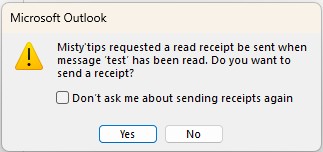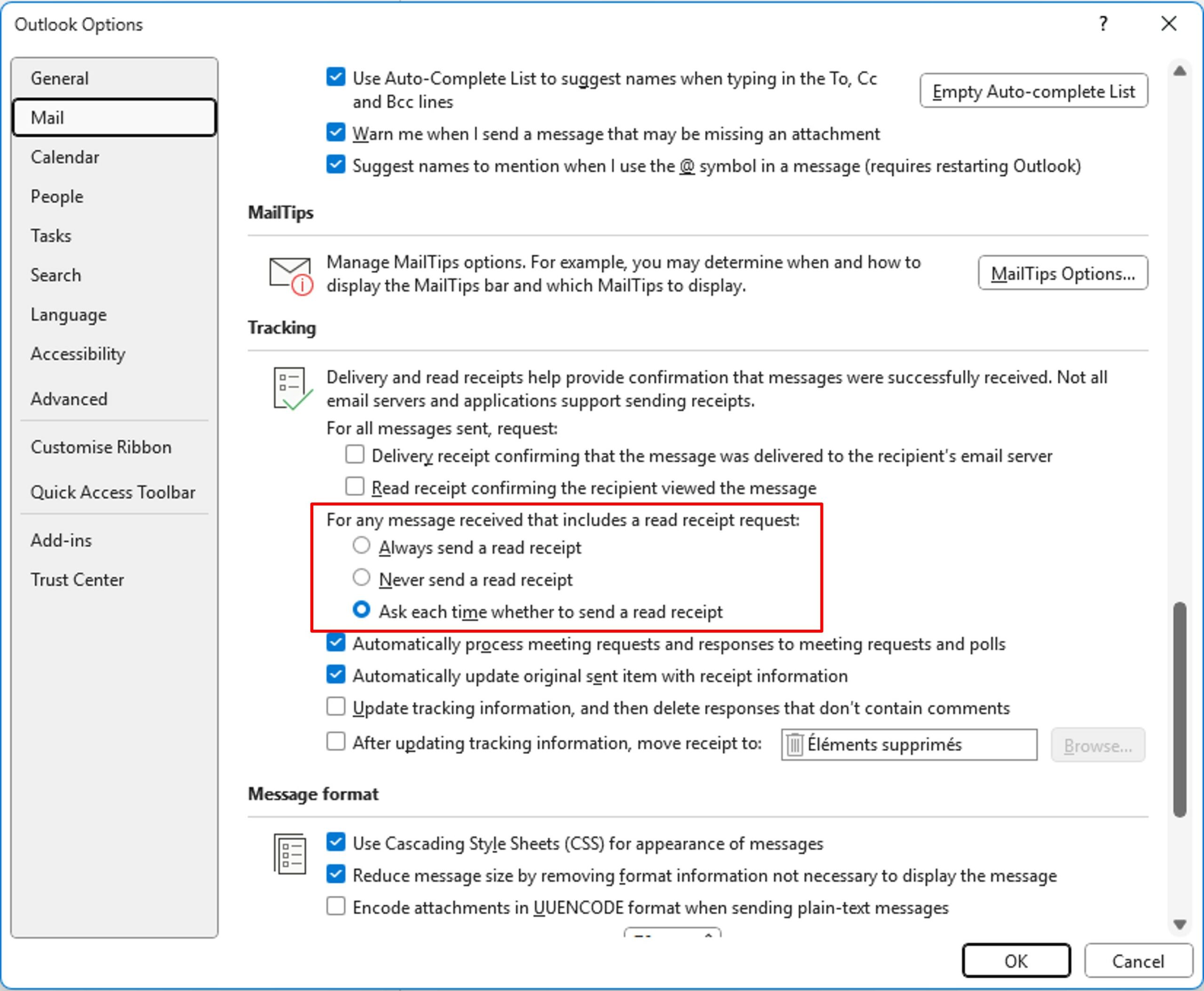Are you exhausted from the endless read receipt requests that require a response each time you open an email?
The following window often prevents you from reading your messages. It is possible to configure an automatic reply to no longer have this window.
On the File menu, click Options (bottom left). Then, in the Mail section, scroll down to the Tracking section.
You can setup, by checking as per your choice, whether each time you receive a message that contains a read receipt request:
- You always send a read receipt
- Never send a read receipt
If you leave on Ask each time whether to send a read receipt, the window will open each time.