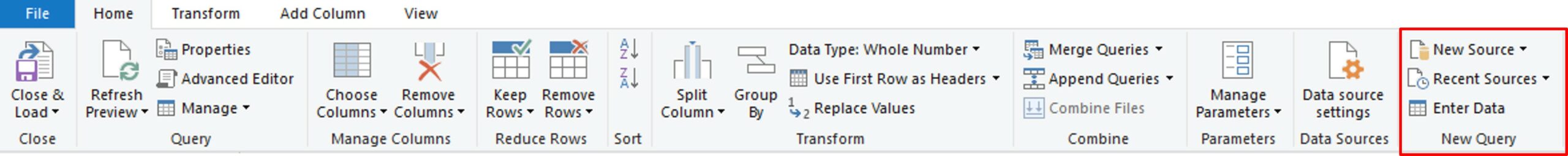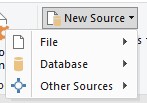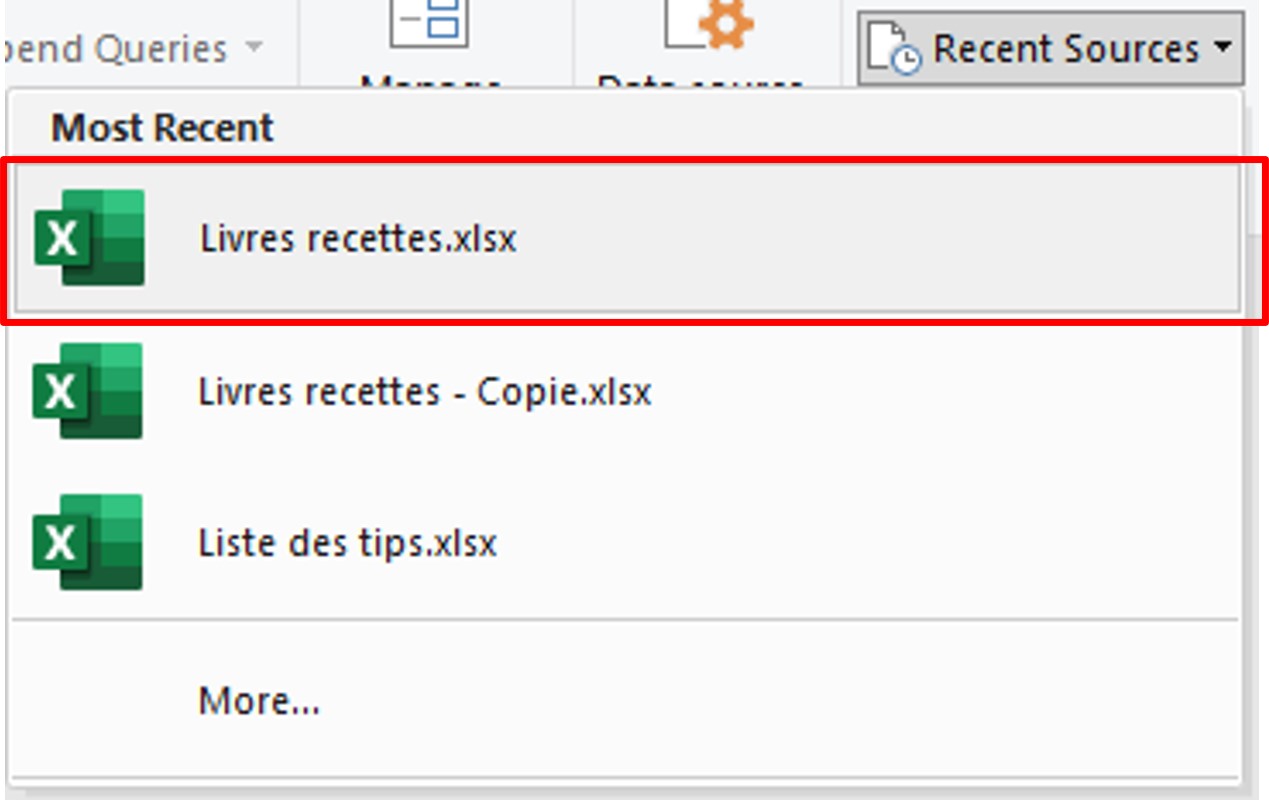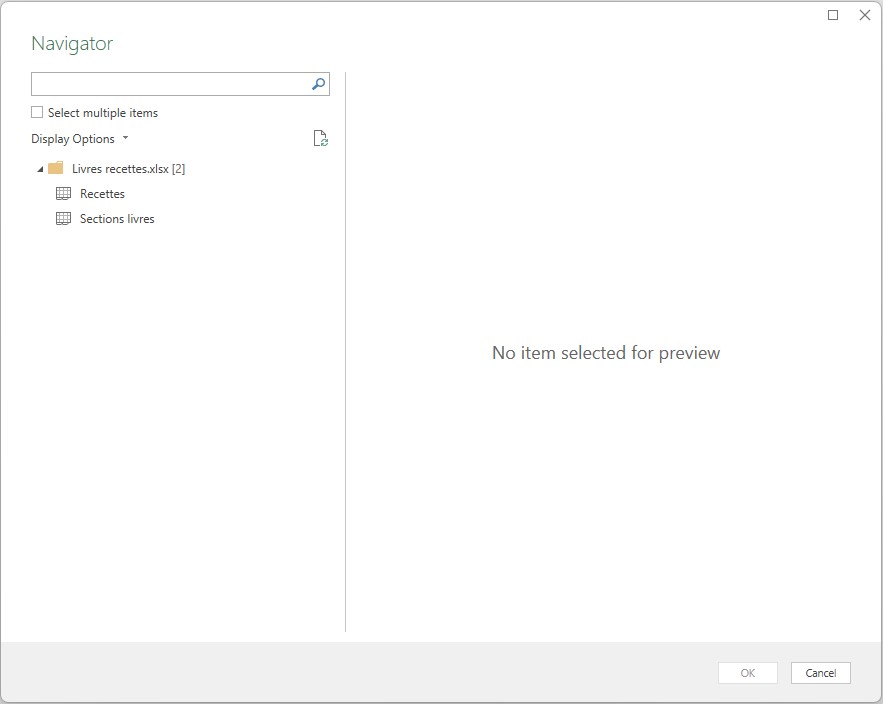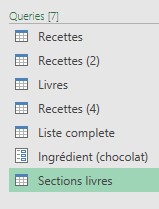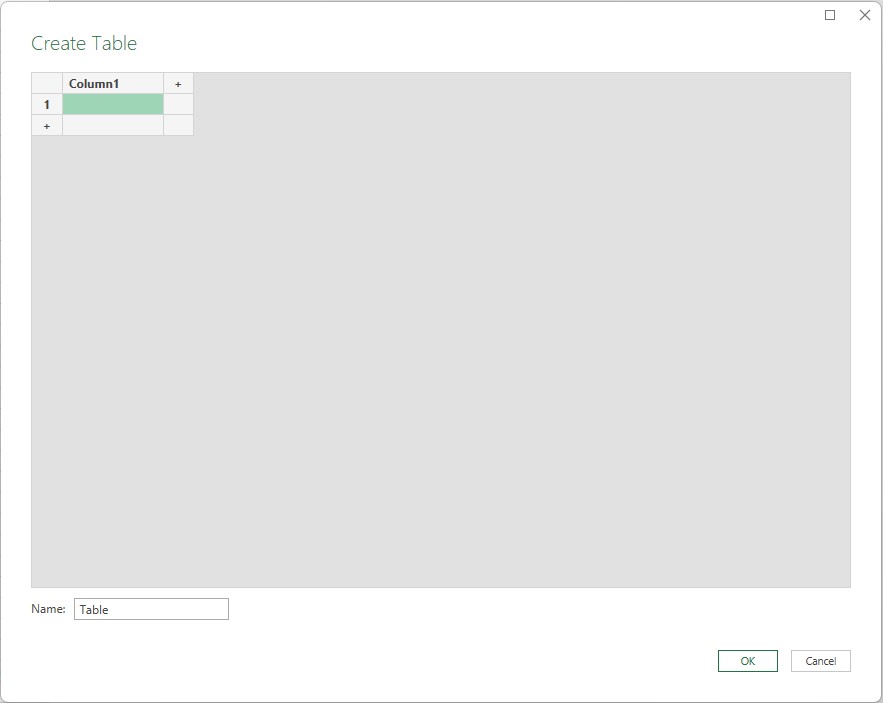In Power Query, you forgot to select certain tables from a source? Don‘t leave the editor, use recent sources.
During data transformation in PowerQuery, you may notice that data is missing. Indeed, during the import, only one table was selected while others would have been useful.
No need to exit the editor to import a new table. Indeed, from the Home menu, you can import a New Query.
3 options are available:
- New source
- Recent Sources
- Enter data
New Source
You can import a query from a different source (even if it is different) than the one(s) already imported.
Sources récentes
When you click on Recent Sources, the editor will show you the latest used. But you can look for more by clicking More…
After selecting your source, you can select the table(s) for that you want to import.
Entrer Data
By clicking Enter Data, you have the option to create a table where you enter the data you want to use.
This allows you to have additional data not present in existing sources.