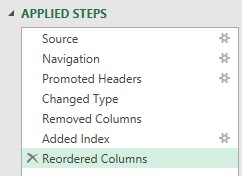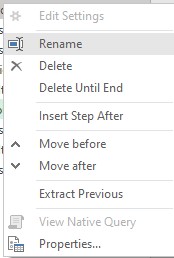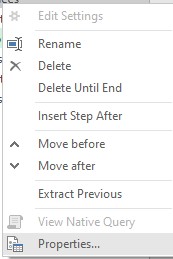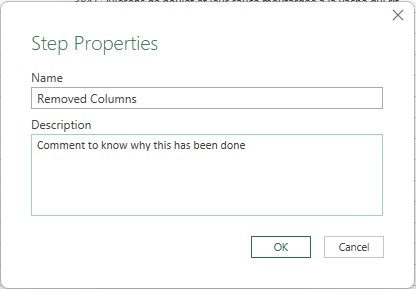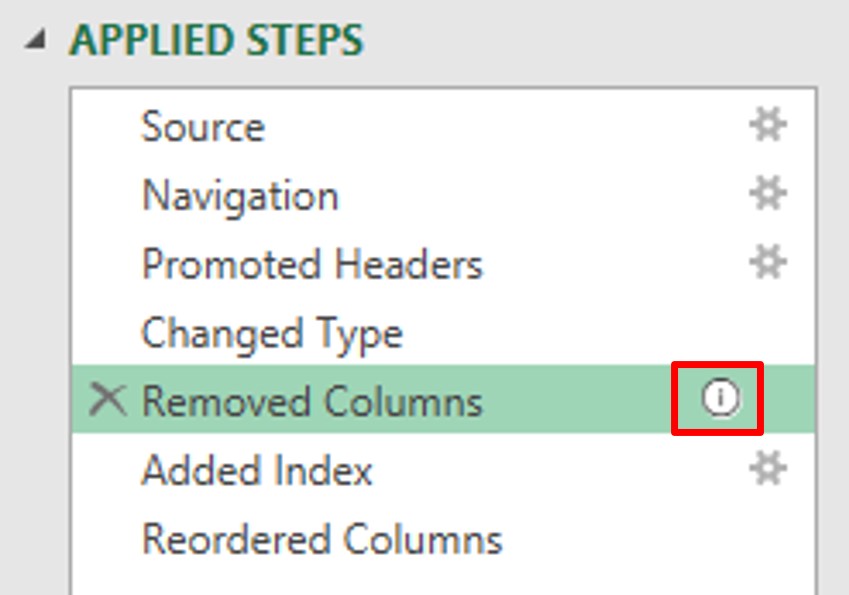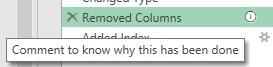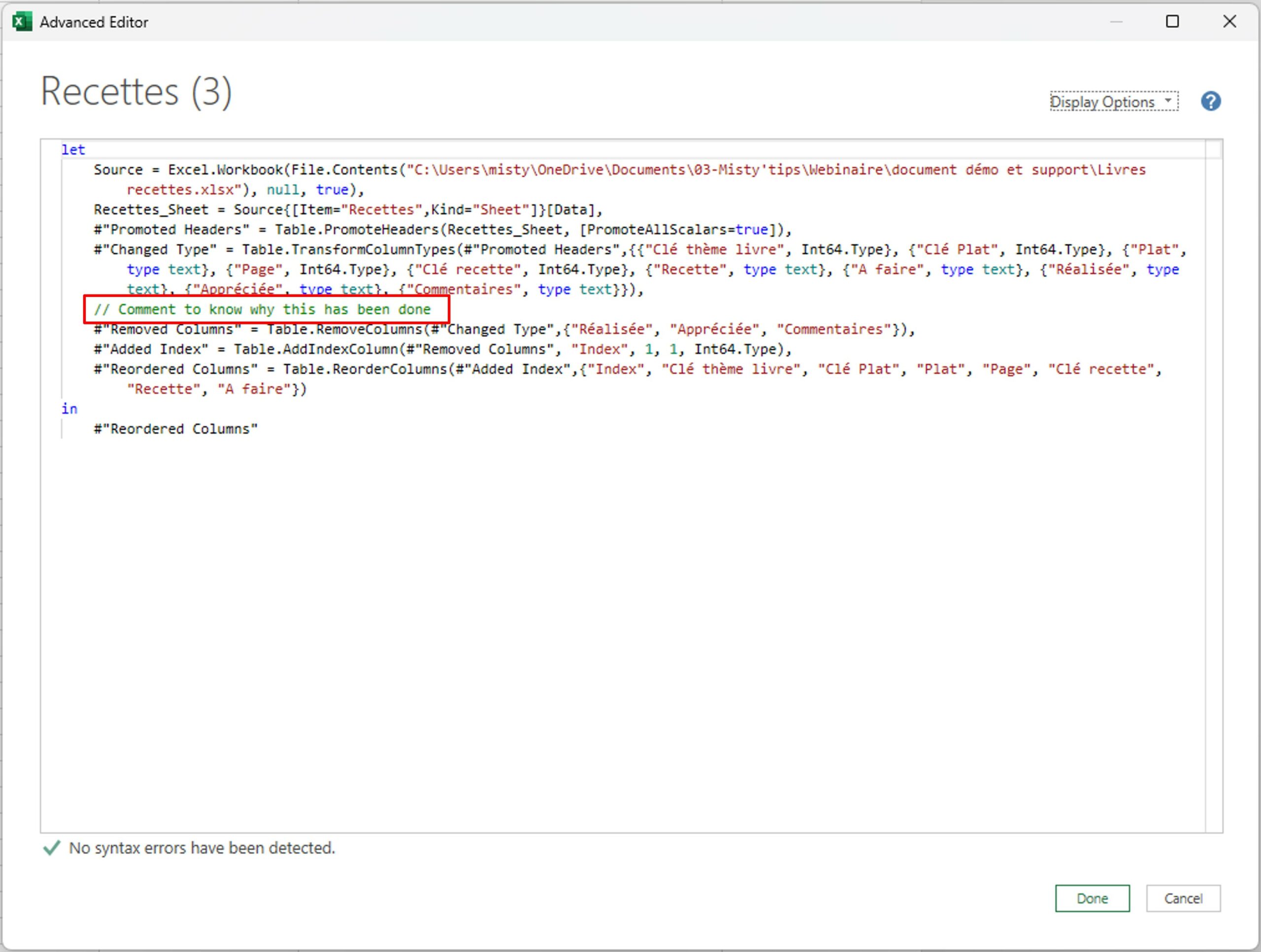As you build your file, be sure to rename and comment out each step to keep a clear history of your thought process.
In order to identify the steps clearly, it is possible (and strongly recommended) to rename them. To do this, right–click on the step you want to rename. Then click Rename. Give your stage a meaningful name.
In addition, it is also possible to put a comment at a stage. This helps explain why the step was started.
To do this, right–click on the step to comment. Next, click Properties.
In the advanced editor, your comment appears in green (just like on VB).