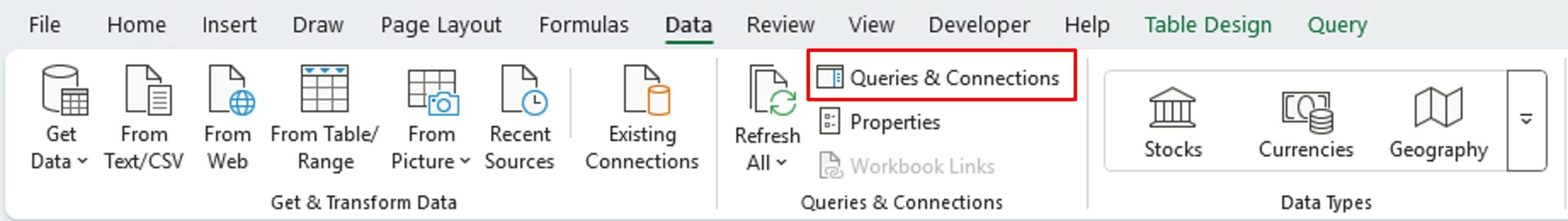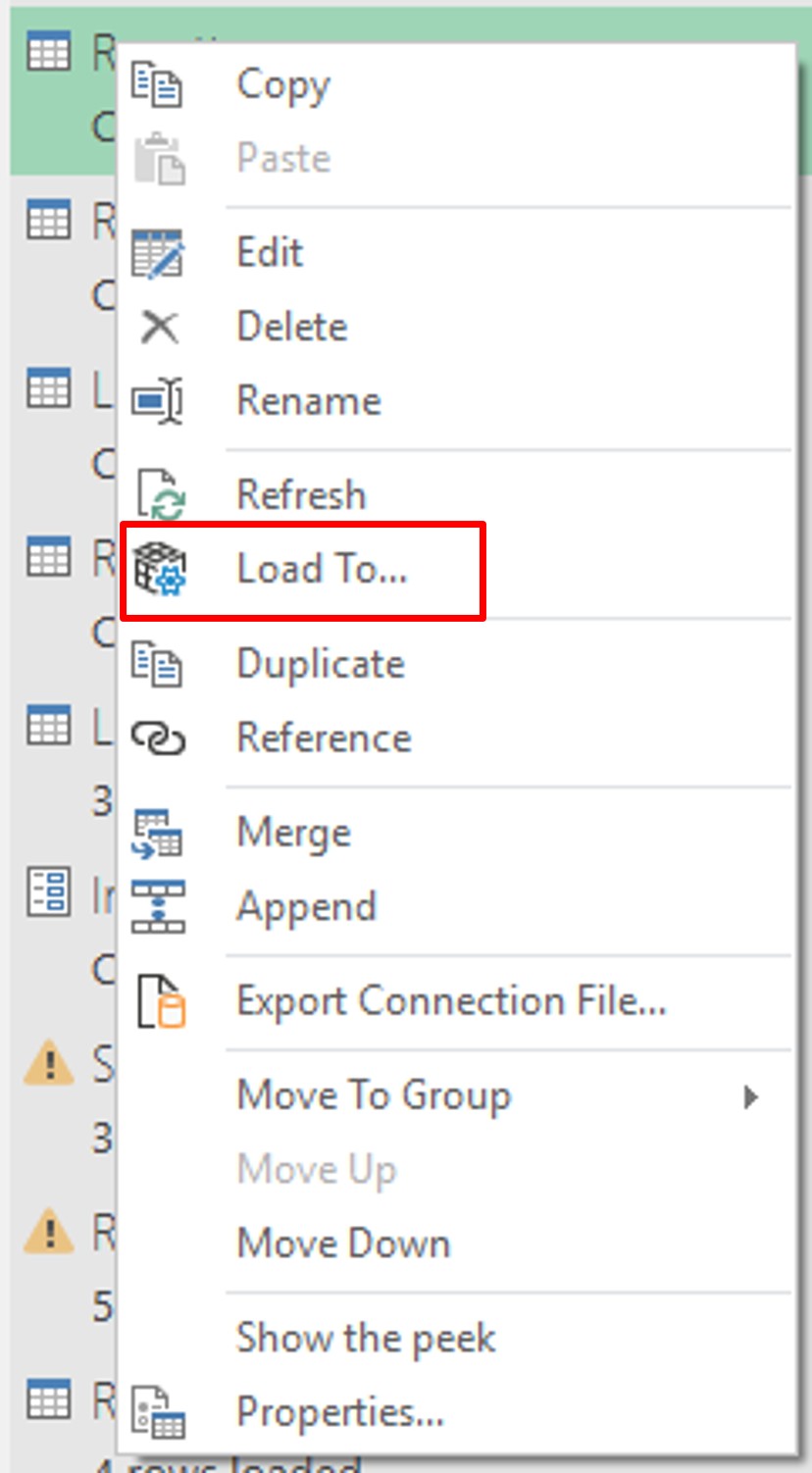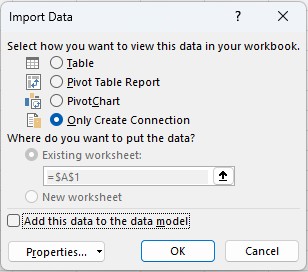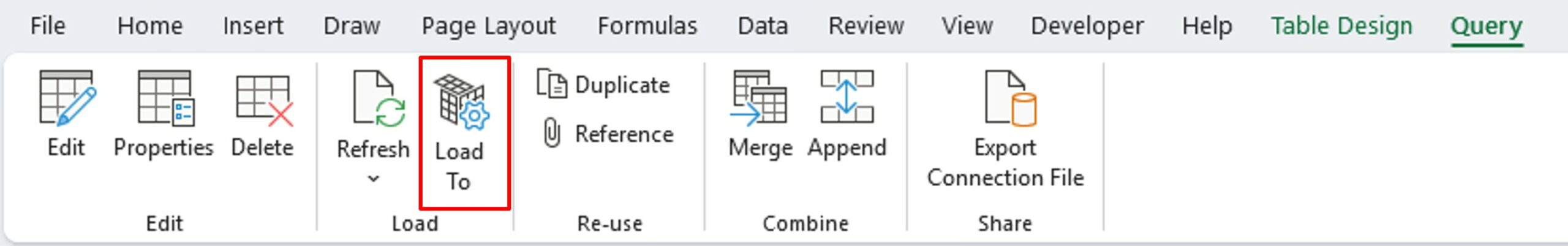In Power Query, have you loaded your data into a table when you only wanted to create the connection? Change your load options.
By default, the data is loaded in an Table. But this does not always correspond to what we want to do with the data.
To change the load option, bring up the list of requests. On the Data menu, click Queries and connections.
In the list of queries, right–click on the query you want to edit. Then from the context menu, click on Load To.
Select how you want your data to be displayed.
Note: If your data were loaded into a table and you transform it into a connection, the excel sheet will be emptied. You can delete the tab.