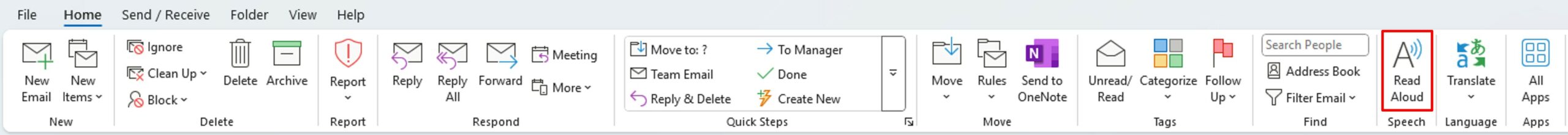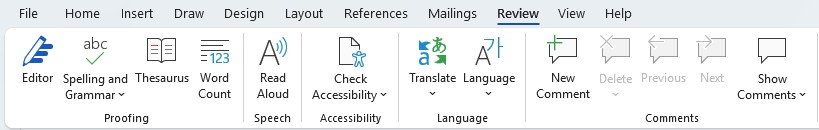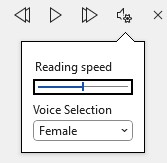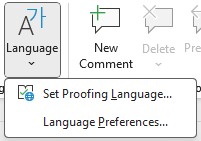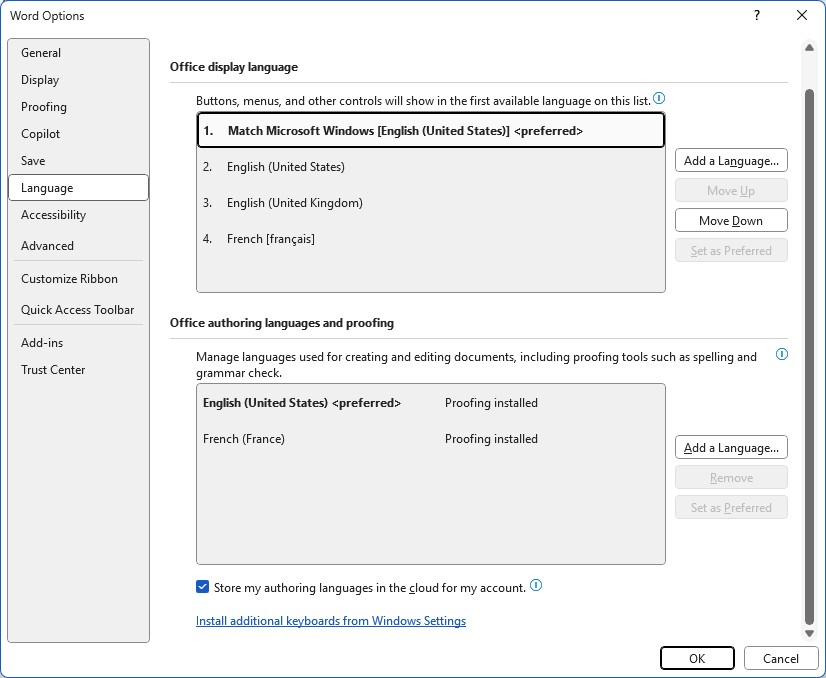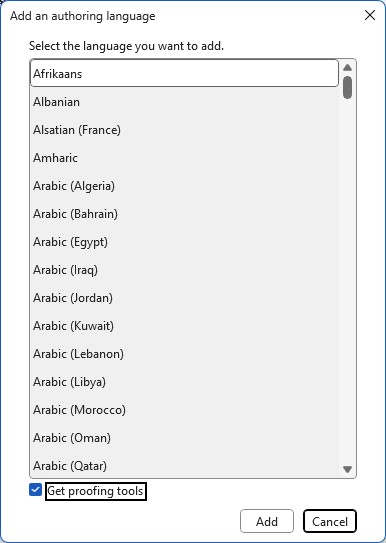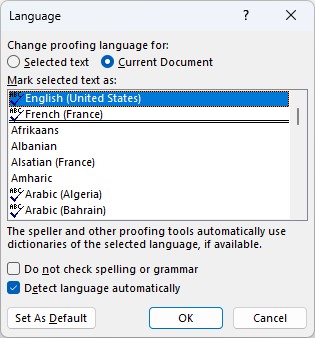Are you more auditory than visual? Do you have a text in a foreign language and wonder how the words are pronounced?
The reading starts by itself. You can rewind, pause, or skip playback.
In the settings, you can change the playback speed as well as the voice. Do you prefer a male voice or a female voice? You just have to choose.
If the language of the text is not recognized: installation of the language pack.
If the language is not recognized, despite installing the language pack
The reader needs at least one entire sentence to detect a language and read it correctly.
To force playback in a specific language, on the Review menu, click Language, and then click Set Proofing Language.
Windows Narrator option
In Windows Settings, in the Accessibility menu, you can turn on Narrator. It will describe and read everything on the screen.