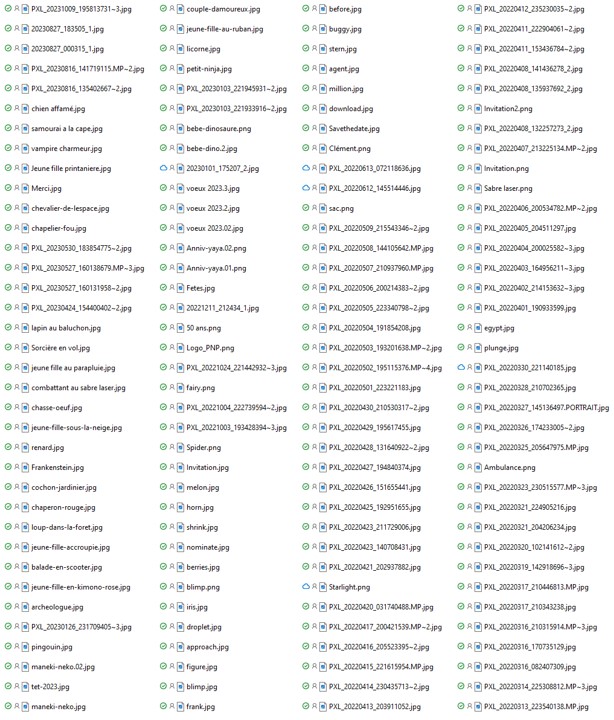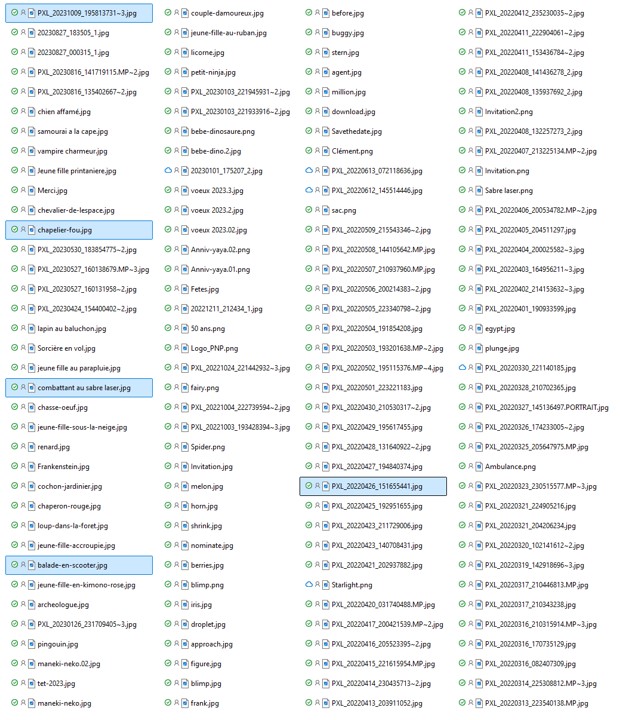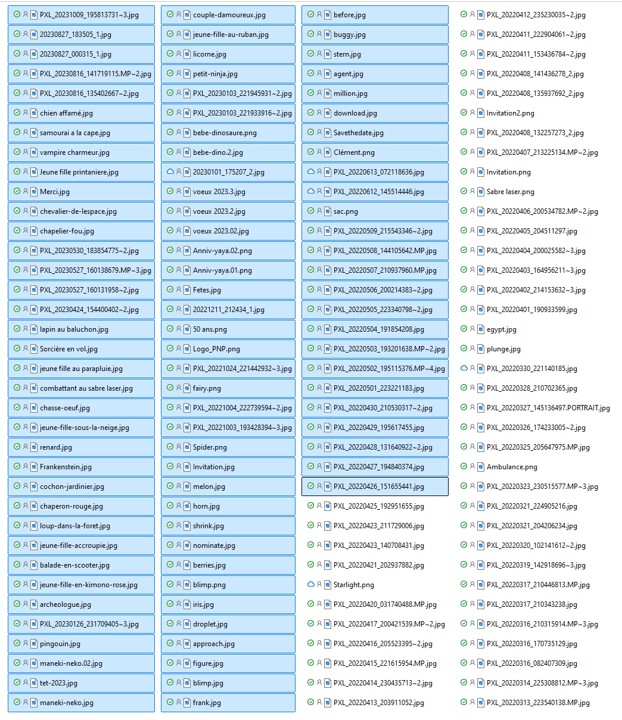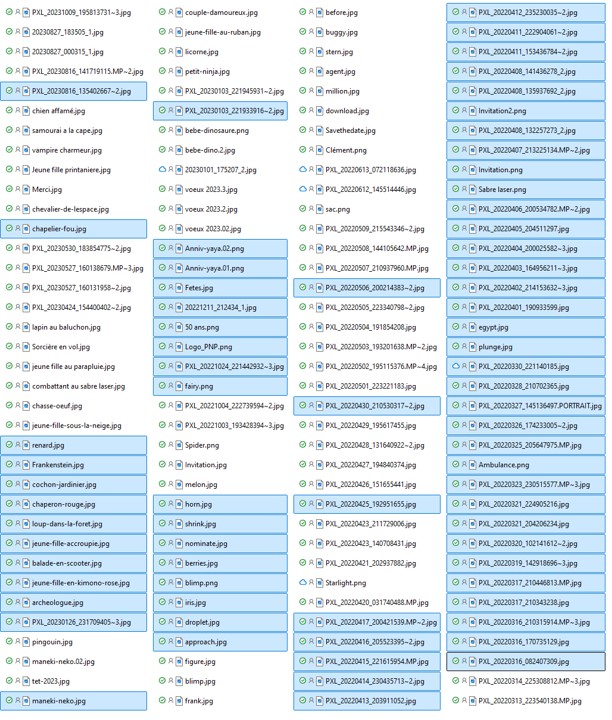In a list, you need to select several items that are sometimes contiguous, sometimes separate? Use the CTRL and SHIFT keys on your keyboard.
Using the CTRL and SHIFT keys, it is possible to select one or more items from a list. This works in all apps as soon as you have items to select.
From the following list, let‘s see how we can select several elements that are sometimes contiguous, sometimes separate, and sometimes both at the same time.
CTRL to select items one by one
In a list or other, click on the 1st item you want to select. Then holding down the CTRL key, select the other elements.
Be careful to keep the CTRL key pressed, otherwise you will lose the first selections.
SHIFT to select a series
In a list, click on the 1st item. Then holding down the SHIFT key, select the last item you want. This will select all the items between the ones you have selected.
CTRL and SHIFT to select various elements
You can combine the CTRL and SHIFT keys to select scattered elements as well as series.
To do this, click on the 1st element, then ALWAYS hold down the CTRL key.
When you want to add a series, while holding down CTRL, click the 1st item, then press SHIFT before selecting the last item. Then you can release the SHIFT key but not CTRL. Continue your selection.
Be careful to keep the CTRL key pressed, otherwise you will lose the first selections.