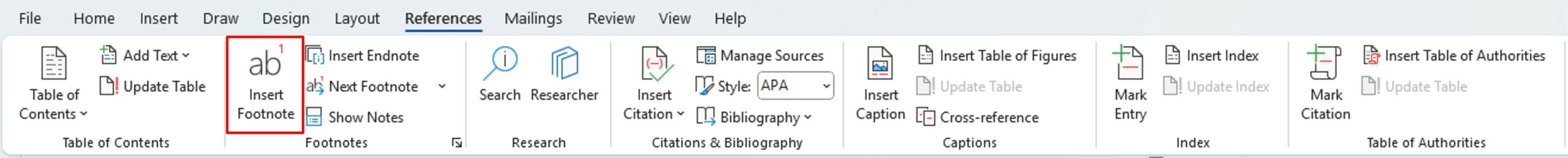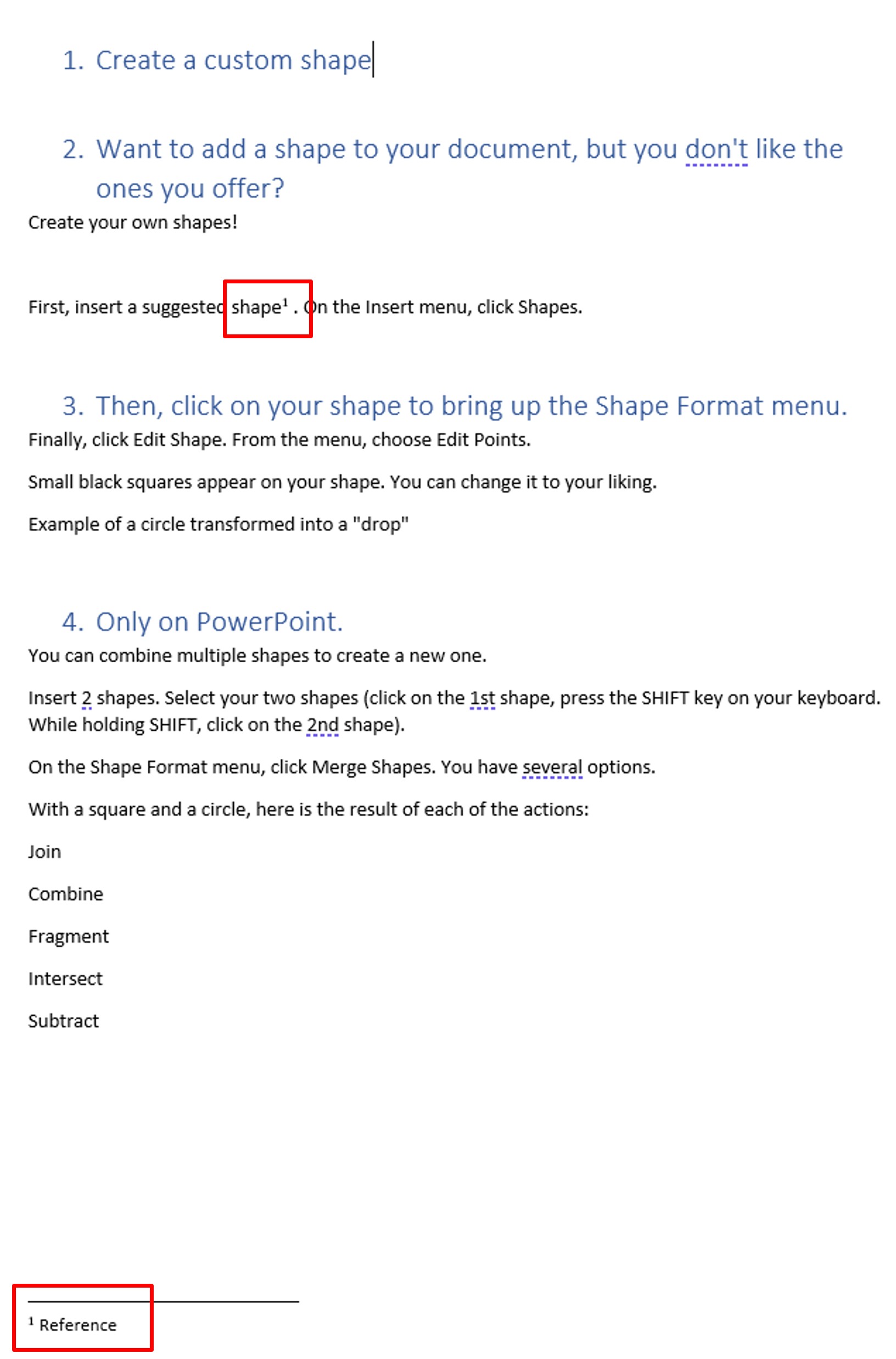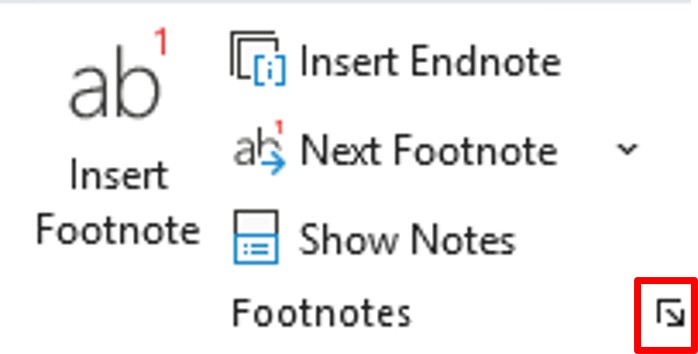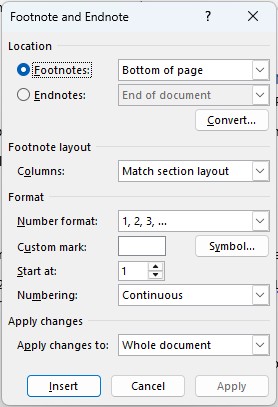Should a word in your Word document require clarification, feel free to enhance its understanding with a footnote.
To clarify a word, it is sometimes interesting to add a footnote to keep the thread of the sentence.
So to add a footnote, place the cursor to the right of the word you want to clarify. Then on the References menu, click Insert Footnote.
This adds a number next to the text in question and a reference at the bottom of the page. All you have to do is write down the clarification you wanted to share.
Footnotes can be configured. So in the References menu, in the Footnotes section, click on the arrow at the bottom right to open the options page.
You can configure, among other things:
- whether the note is at the bottom of the page or at the bottom of the document
- whether the reference is a number or symbol
- whether the numbering is continuous or not